Windows 10 Run Commands You Should Know: The Run command in Windows 10 is used to directly open an application or document whose path is known. Run command is a powerful feature in Windows 10 which is underutilized in terms of productivity.
To access the Run command in Windows 10, just right click on the start menu the click on Run as shown on the image below. Or use the keyboard shortcut (Win + R)
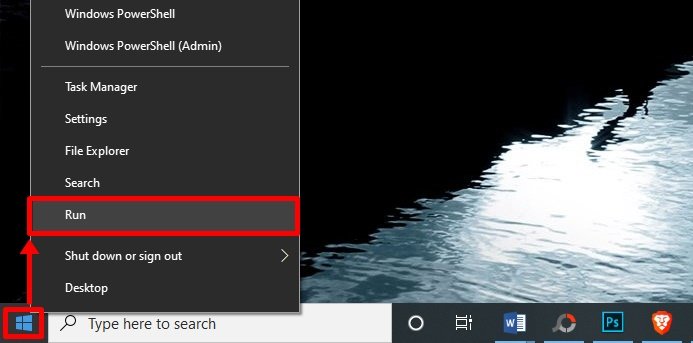
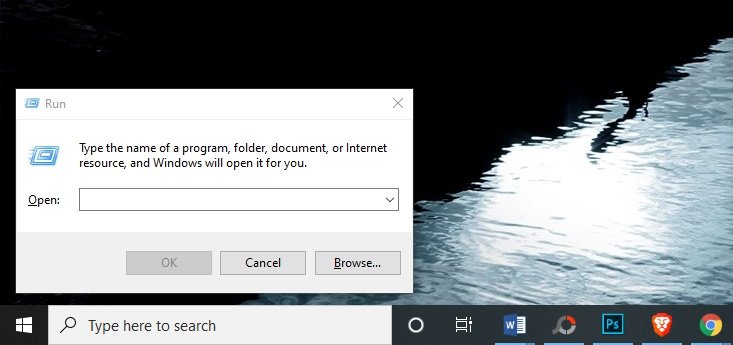
Windows 10 Run Commands You Should Know
Below are some of the commonly used Run Commands in Windows 10. I believe this will be of great help to you as it allows you to quickly open up apps or perform different tasks quickly in Windows 10. This also applies to the earlier versions of Windows.
1. control: Run this command to quickly access Windows 10 Control Panel.

2. taskmgr: Run this command to quickly open Task Manager in Windows 10 taskbar.
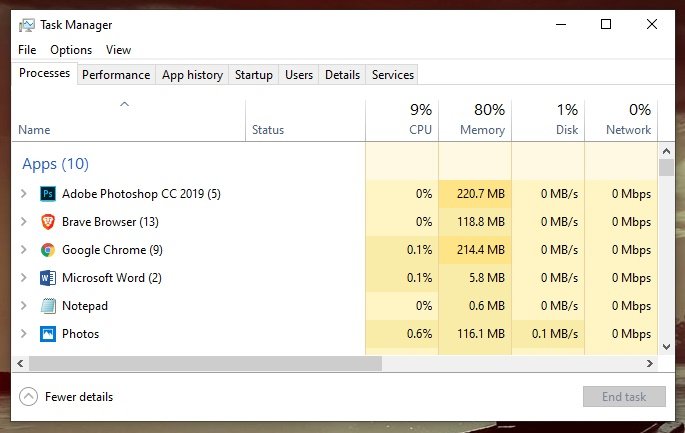
3. cmd: Run this command to open Command Prompt in Windows 10

4. netplwiz: Run this command to open the advanced User Accounts window.

5. regedit: Run this command to open Registry Editor to make changes to Windows registry.
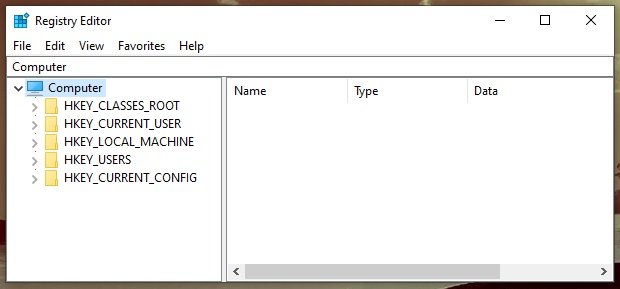
6. lusrmgr.msc: Run this command to open Local Users and Groups manager.
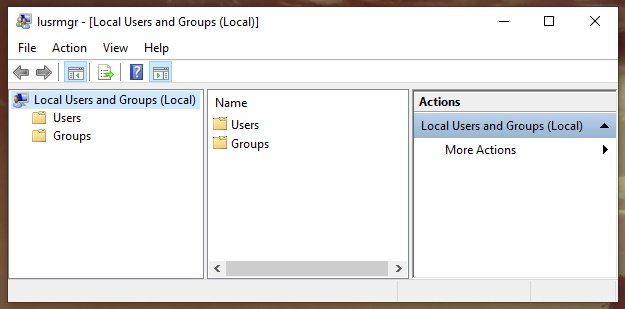
7. appwiz.cpl: Run this command to open the Programs and Features window where you can uninstall programs.

8. desk.cpl: Run this command to change your Windows screen resolution.
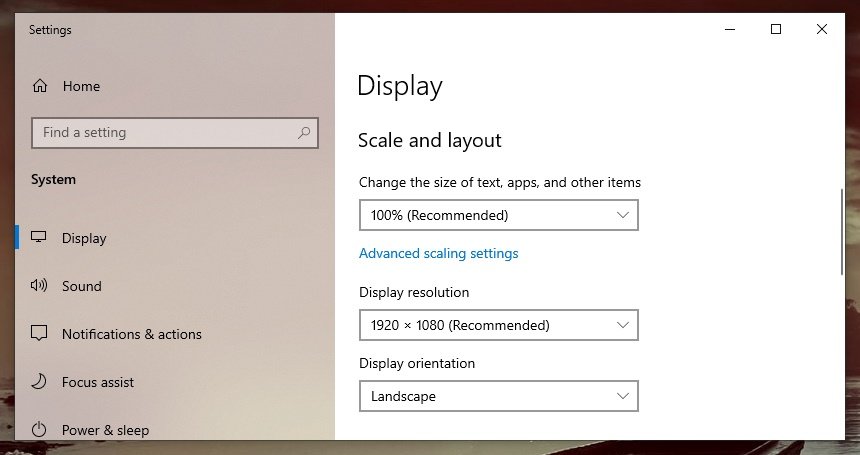
9. powercfg.cpl: Run this command to open the Power Options window.
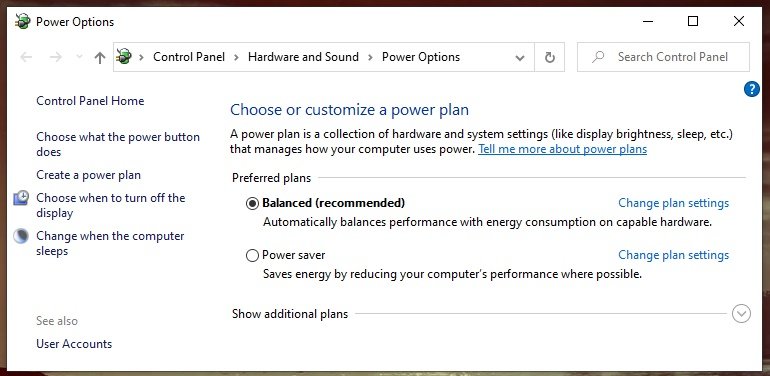
10. main.cpl: Run this command to access Mouse Properties dialog box.

11. snippingtool: Run this command to open Windows 10 built-in Snipping Tool to take a screenshot.

12. logoff: Run this command to quickly sign out of Windows 10.

13. msconfig: Run this command to open System Configuration window where you can access Advanced Boot Options.

14. diskmgmt.msc: Run this command to open Windows 10 Disk Management to manage hard disk partition.

15. calc: Run this command to open Windows 10 built-in calculator app.

16. compmgmt.msc: Run this command to open Computer Management window.
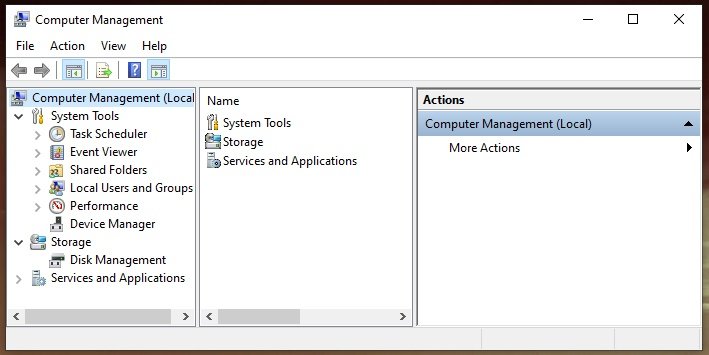
17. gpedit.msc: Run this command to open Local Group Policy Editor.

18. cleanmgr: Run this command to open Disk Cleanup utility.

19. sysdm.cpl: Run this command to open System Properties window.

20. magnify: Run this command to open magnifier app for windows.
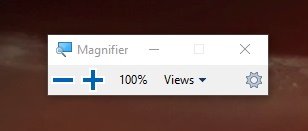
21. dxdiag: Run this command to access DirectX Diagnostic Tool used to test DirectX.
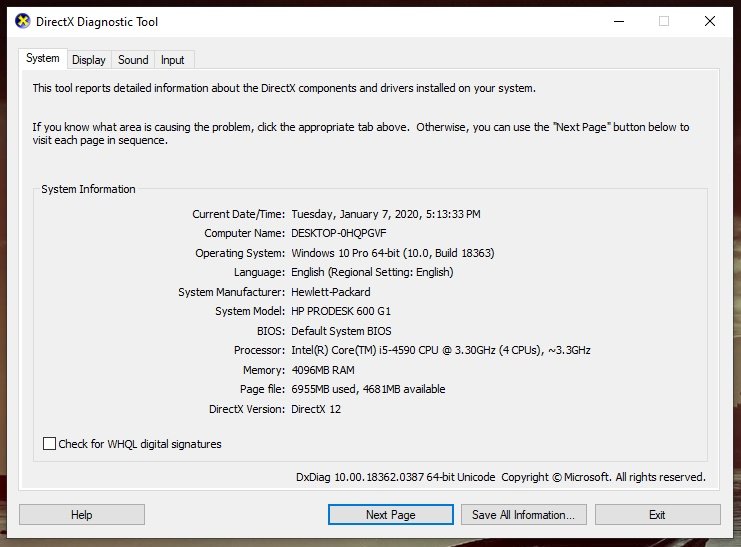
22. devmgmt.msc: Run this command to open Device Manager to view and control the hardware attached to the computer.

23. firewall.cpl: Run this command to quickly access Windows Defender Firewall window.

Rate post









Add comment