Why You May Need to View Your Saved Passwords in Browsers: Viewing saved passwords in your Chrome browser can be necessary or useful for several reasons:
Why You May Need to View Your Saved Passwords in Browsers
- Retrieve Forgotten Passwords: If you’ve forgotten a password for a website or service, you can view saved passwords to recover it.
- Manual Entry Verification: To manually enter a password on a different device or browser, you can use the saved passwords as a reference.
- Password Management: For effective password management, reviewing and updating your saved passwords periodically can ensure they’re strong and secure.
- Account Recovery: When trying to recover an account, you may need to verify your password. Accessing saved passwords can help with this process.
- Sharing Passwords: If you’re sharing a password with a trusted individual or colleague, you may need to access the saved password to provide it.
- Account Migration: During account migration or transitioning to a different system, you may need to access and transfer your saved passwords.
- Security Audit: To conduct a security audit, you may need to review the saved passwords to ensure they meet security standards and aren’t compromised.
- Account Consolidation: When consolidating accounts or updating credentials for multiple accounts, accessing saved passwords can streamline the process.
- Account Deletion: Before deleting an account, you might want to retrieve passwords for other accounts associated with it to update or remove them.
- Debugging and Troubleshooting: If you’re experiencing login issues, checking saved passwords can help identify potential errors in the login credentials.
- Integration with Other Apps: Some applications or tools may require access to your saved passwords for integration or synchronization purposes.
- Assistance for Others: You might need to view saved passwords to assist someone else in recovering a forgotten password.
Always ensure that you handle saved passwords with care and adhere to best practices for password security to protect your online accounts and personal information.
How to View Saved Passwords in Chrome Browser
To view saved passwords in the Chrome browser, follow these steps
How to View Saved Passwords in Brave Browser
To view saved passwords in the Brave browser, follow these steps
Please exercise caution when viewing and managing saved passwords, and ensure that you are the only person with access to this sensitive information. It’s recommended to use strong passwords and keep them secure.
Rate post

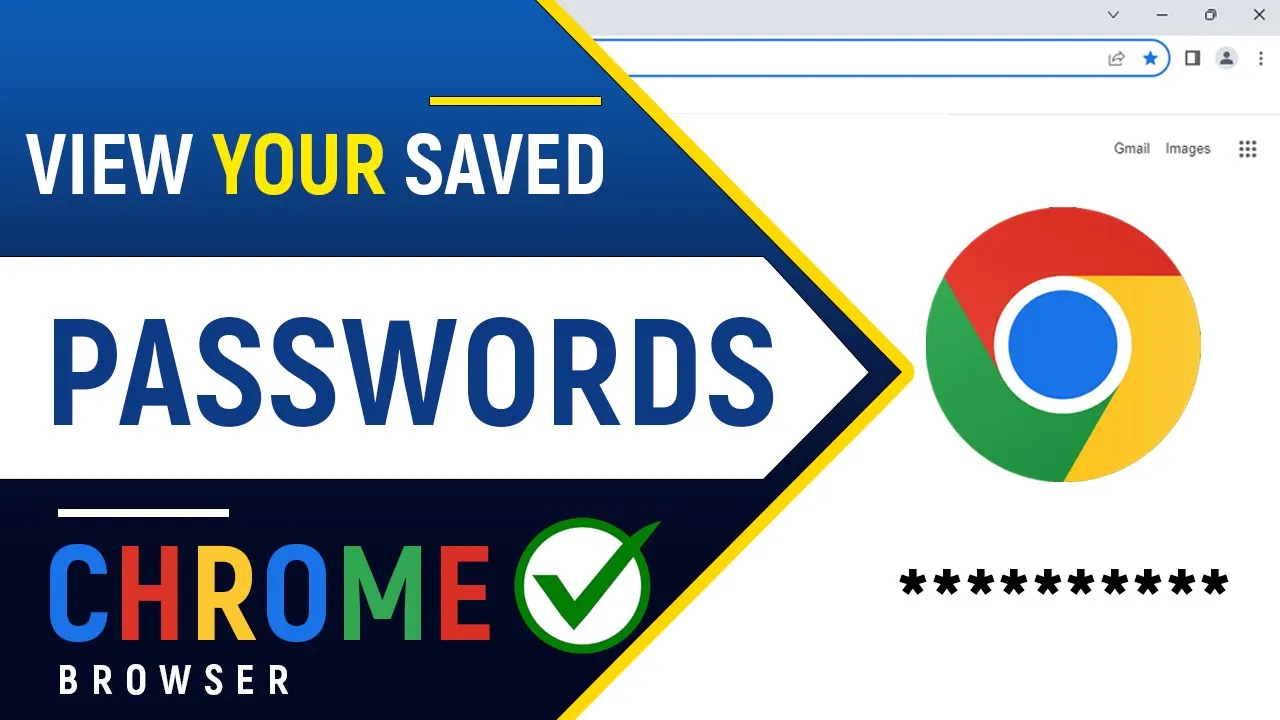








Add comment