How To Withdraw Money From PayPal To M-Pesa: Withdrawing money from PayPal has never been easy, thanks to the new partnership between PayPal and Safaricom. Now you can withdraw money directly from PayPal to your M-Pesa account. This blog post will walk you through the step-by-step process of linking PayPal to M-Pesa, withdrawing money from PayPal to M-Pesa, and topping up your PayPal account using M-Pesa.
How to Link PayPal to M-Pesa
Let’s delve into the steps of linking your M-Pesa mobile money to PayPal and how this synergy can redefine the way you manage your finances and conduct cross-border transactions.
NOTE: You need to have a PayPal account in order to proceed with this guide, if you don’t click here to create a PayPal account.
Step 1: Go to PayPal Mobile Money Service.
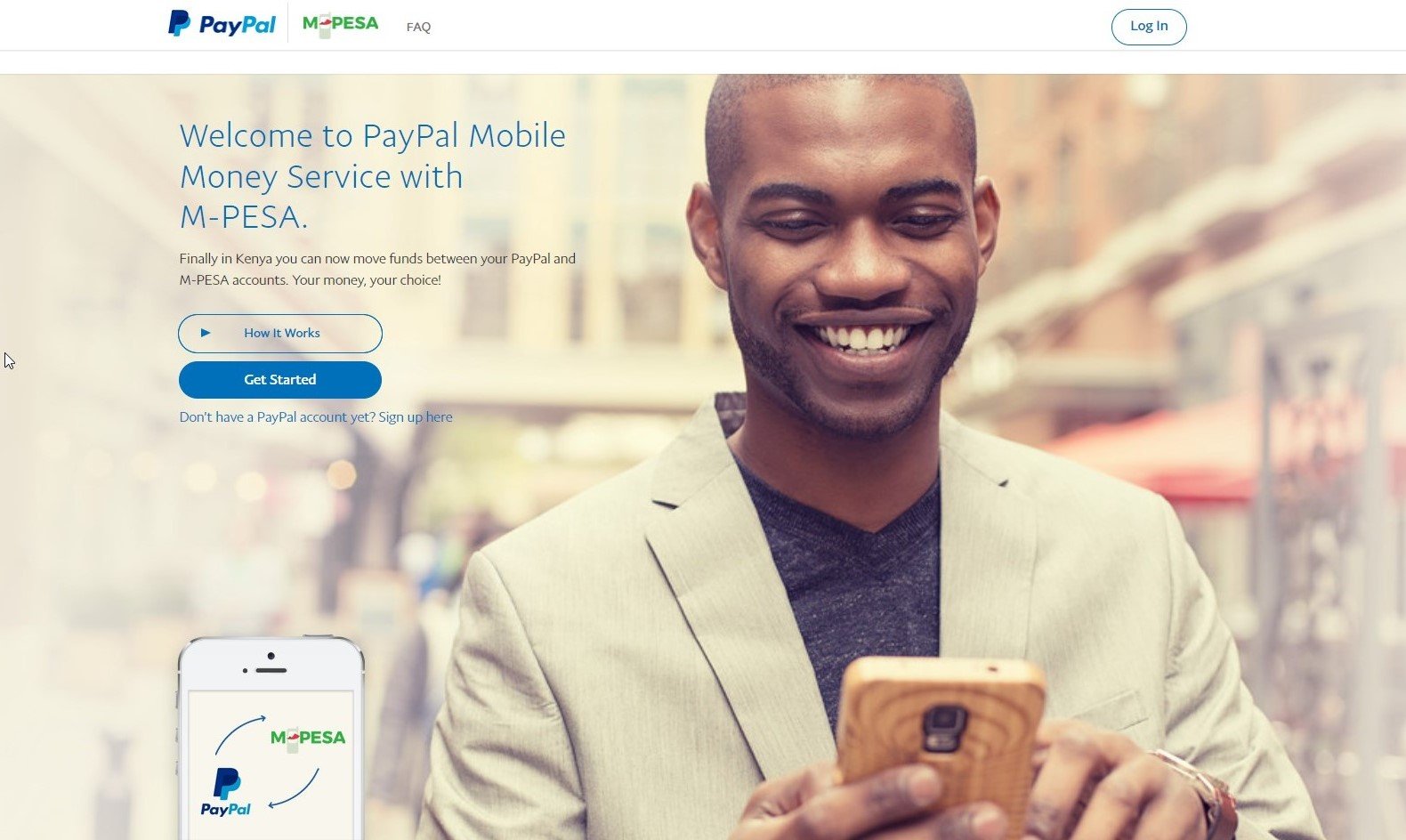
Step 2: Click on “Get started.”
Step 3: On the pop up window enter your PayPal “Email address“ and “Password” then click on “Log in“.

Step 4: Next read the Privacy Policy and click on Agree
Step 5: Now, on the next step enter your “phone number” and click on link your accounts

Step 6: You will receive an “SMS” with a confirmation code, if you didn’t, click on the sent new confirmation code link.
Step 8: Enter the code and click on confirm.
DONE! Now click on start using the service.
How to Withdraw Money from PayPal to M-Pesa
Follow the next steps in order to transfer money from PayPal to M-Pesa.
Step 1: Go to PayPal Mobile Money Service and “Log In.”
Step 2: On the pop up window enter your PayPal “Email address” and “password” then click on the “Log In” button.
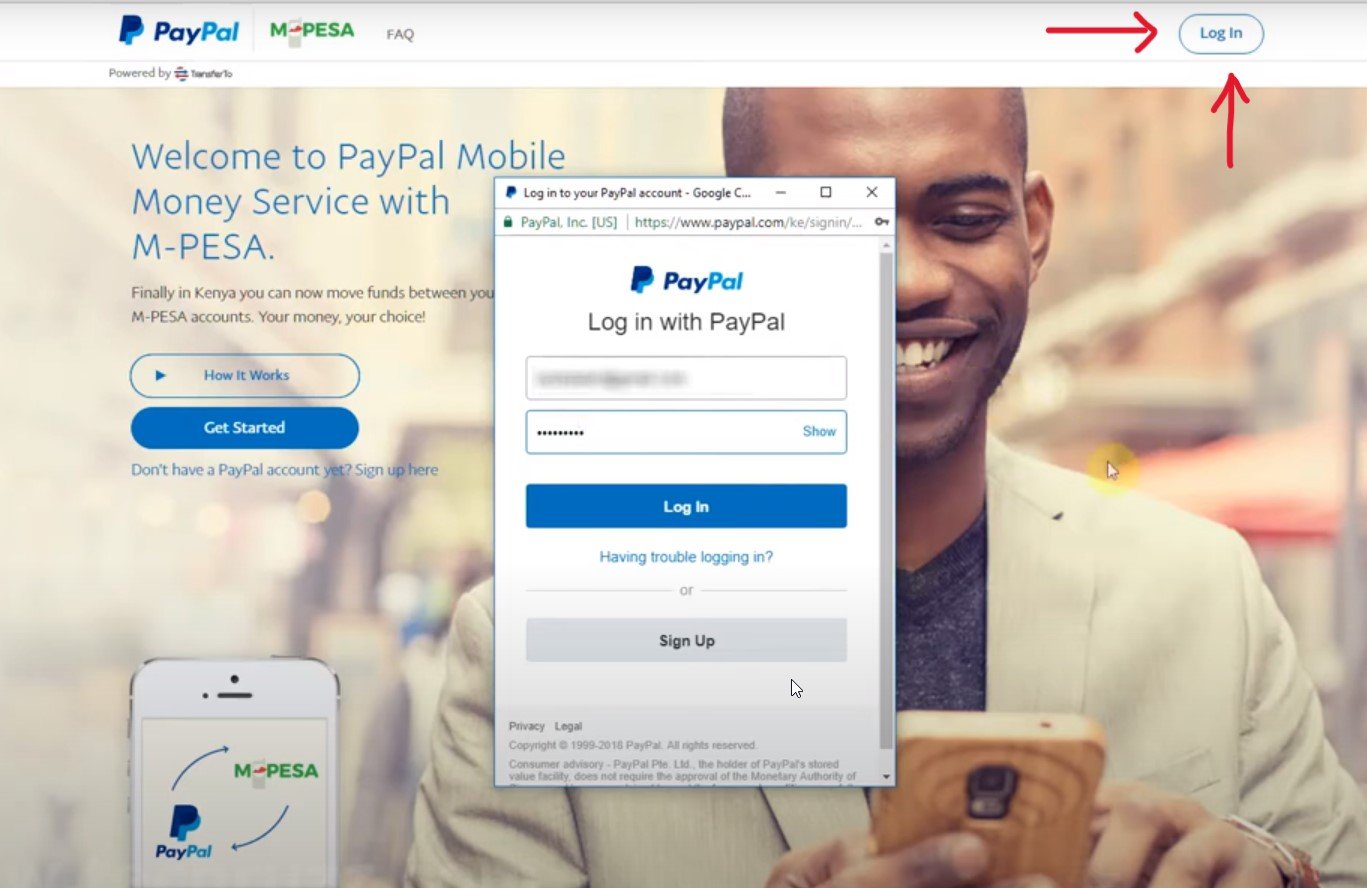
Step 3: After you have logged in, click on the “Withdraw from PayPal” button.
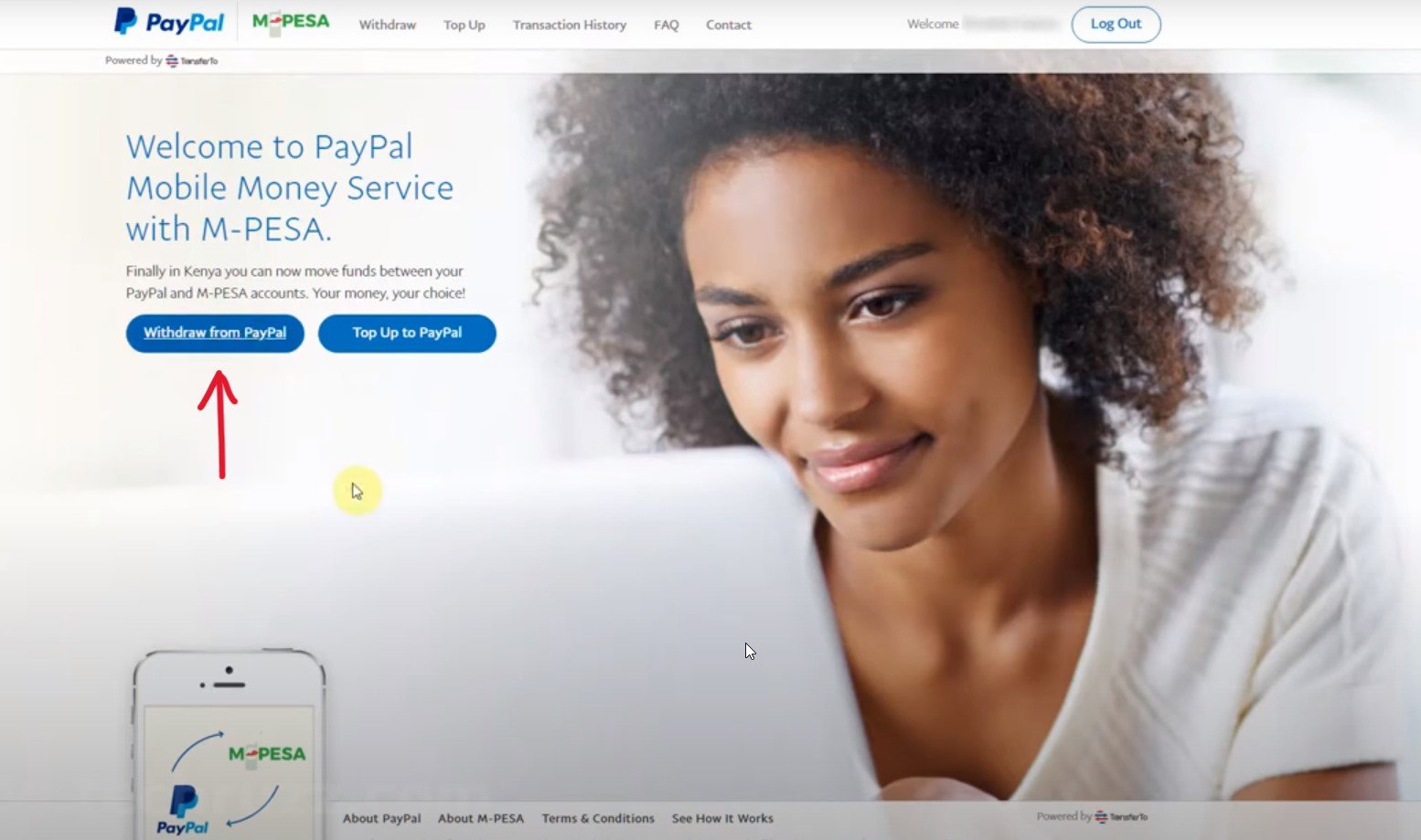
Step 4: On the next step you will be able to see your PayPal account Balance. Now enter the amount you want to withdraw and click on continue to Withdraw button. Please note that the maximum amount per transaction is 150,000 KES and you can only hold up to 300,000 KES in your M-PESA account. Make sure your M-PESA account can hold your withdrawal balance.

Step 5: On the next step click on “Confirm button.”
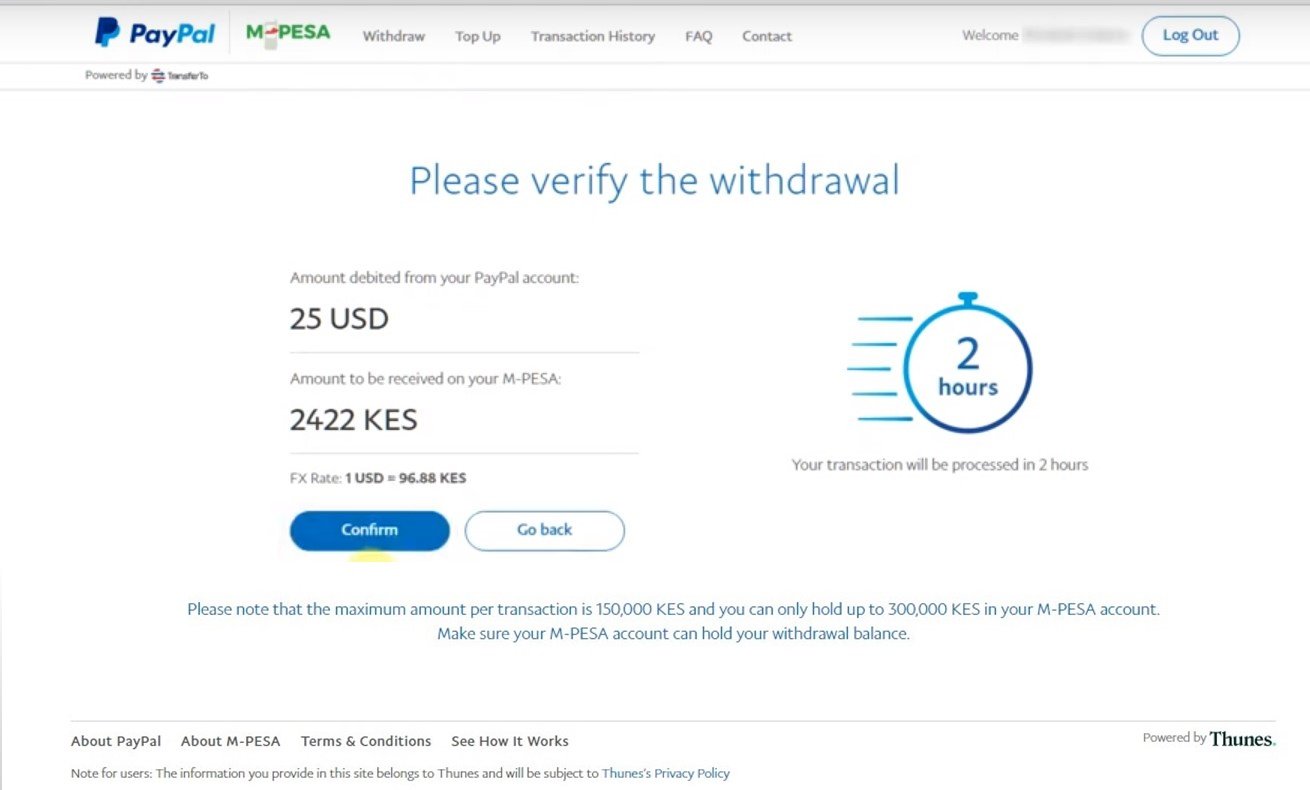
DONE! You will receive an “SMS” confirming the transaction and you should be able to receive the Money in your M-Pesa account within a few minutes.
How to Top Up PayPal From M-Pesa
Step 1: Go to PayPal Mobile Money Service.
Step 2: Click on Log In
Step 3: On the pop up window enter your PayPal “Email address” and “password” then click on the “Log In” button.
Step 4: After you have logged in, click on the “Top Up PayPal” button.

Step 5: Enter the amount you want in your PayPal account the clik on the calculate button. You will see the amount you need to transfer from your M-Pesa account.
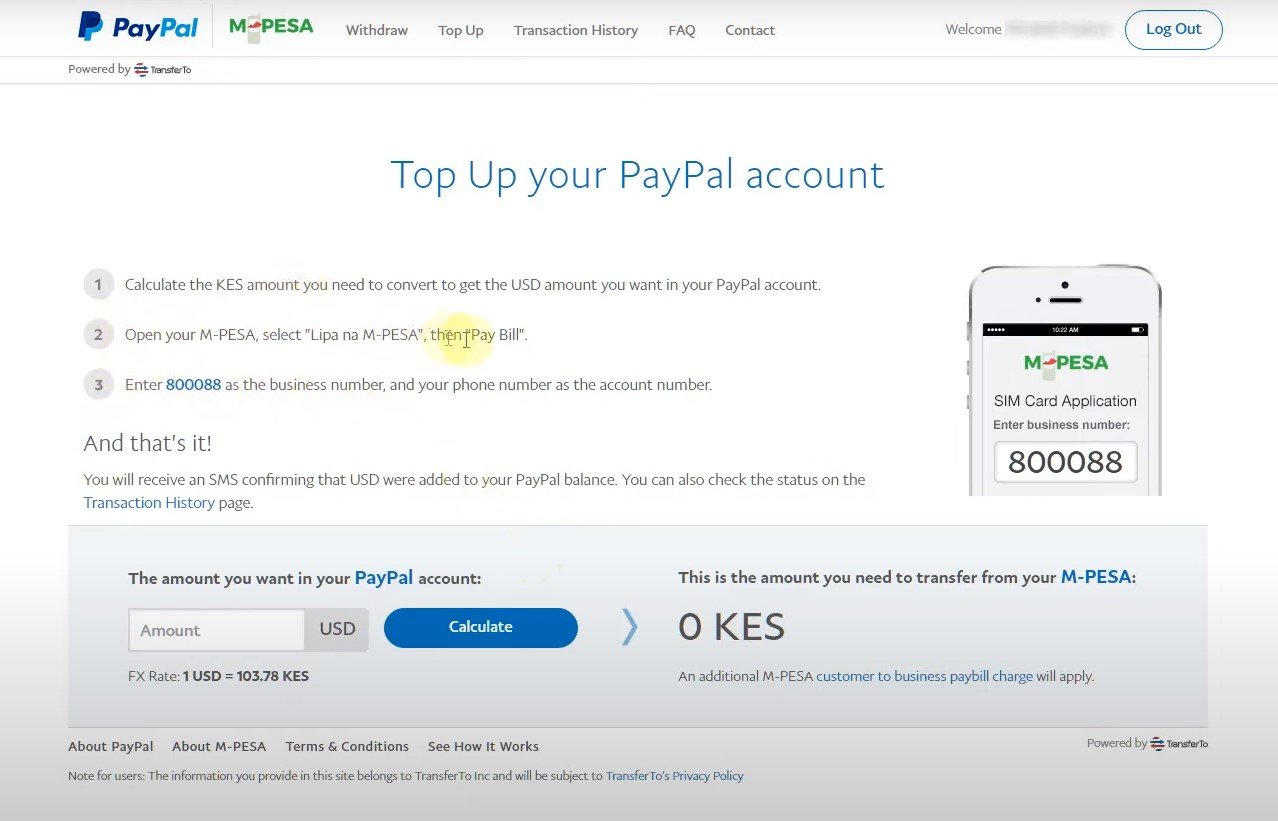
Step 6: Go to your phone and navigate to your “M-PESA menu”
Step 7: Select “Lipa na M-PESA“, then “Pay Bill“.
Step 8: Enter 800088 as the business number, and your phone number as the account number.
Step 8: You will receive an “SMS confirming that USD were added to your PayPal balance.
And that’s it!
Conclusion
In the rapidly evolving digital landscape, the linkage between M-Pesa mobile money and PayPal represents a marriage of convenience, security, and global accessibility. By uniting the strengths of these platforms, you’re not only simplifying your financial transactions but also gaining access to a world of opportunities. Whether you’re a business owner seeking to expand your horizons or an individual looking for seamless cross-border transactions, the importance of linking your M-Pesa mobile money to PayPal cannot be overstated. Embrace this synergy and embark on a journey of enhanced financial empowerment and global connectivity.
Rate post









Add comment