How to Solve Joomla File Checksum Failed When Updating Joomla: Joomla frequently releases updates to improve security, add features, and fix bugs. However, during the update process, you might encounter the frustrating “File Checksum Failed” error.
Understanding the File Checksum Failed Error
When you attempt to update Joomla, the CMS checks the integrity of its core files to ensure that they have not been tampered with or corrupted. Joomla calculates a checksum (a unique code based on the file’s content) for each file and compares it to a predefined value. If the checksums do not match, Joomla will trigger the “File Checksum Failed” error to protect your website’s security.
Common Causes of the Error
Several factors can lead to the “File Checksum Failed” error during the Joomla update process:
- Wrong Absolute Path: The absolute path is a path containing the root director
- Corrupted Files: Sometimes, files in your Joomla installation might get corrupted due to various reasons, including server issues or malware infections.
- Incomplete Downloads: If the update files are not downloaded completely or correctly, checksum errors can occur.
- Custom Modifications: If you’ve made custom changes to the Joomla core files, the checksums will not match the expected values.
- Server Configuration: Server misconfigurations, security settings, or inadequate permissions might interfere with the file integrity check.
- Outdated Software: Outdated server software, PHP version, or Joomla itself can lead to checksum errors.
Now that we understand the causes of this error, let’s dive into how to resolve it.
How to Solve Joomla File Checksum Failed When Updating Joomla (Wrong Joomla Absolute Path)
In my case, the File Checksum Failed due to the wrong Joomla Absolute Path. The absolute path is a path containing the root directory
This is a step-by-step guide on how to solve File Checksum Failed in Joomla when you try to update to the latest version.
To find your current absolute path, take notepad or any other text editor and insert the code below the save it as a .php file e.g currentpath.php
Watch the step by step video tutorial above on how to upload the file to the server and check your current Joomla absolute path.
<?php
$p = getcwd();
echo $p;
?>To invoke this script and find the absolute path for your Joomla! installation all you need to do is type in your browser window:
http://www.yourdomainname.com/currentpath.php
Be sure to change ‘yourdomainname.com’ to whatever the correct URL is for your domain. When you type this in your web browser it will display the absolute path similar to this:
This Is Your Absolute Path:
/home/yourdomainname/public_html/currentpath.php
The part you want is ‘/home/yourdomainname/public_html‘
Conclusion
The “File Checksum Failed” error can be frustrating, but it’s an essential security feature of Joomla. By following the steps mentioned above, you can effectively resolve this issue and keep your Joomla website up-to-date and secure. Always remember to back up your site, use official sources for updates, and maintain good security practices to ensure a smooth Joomla update experience.
Rate post

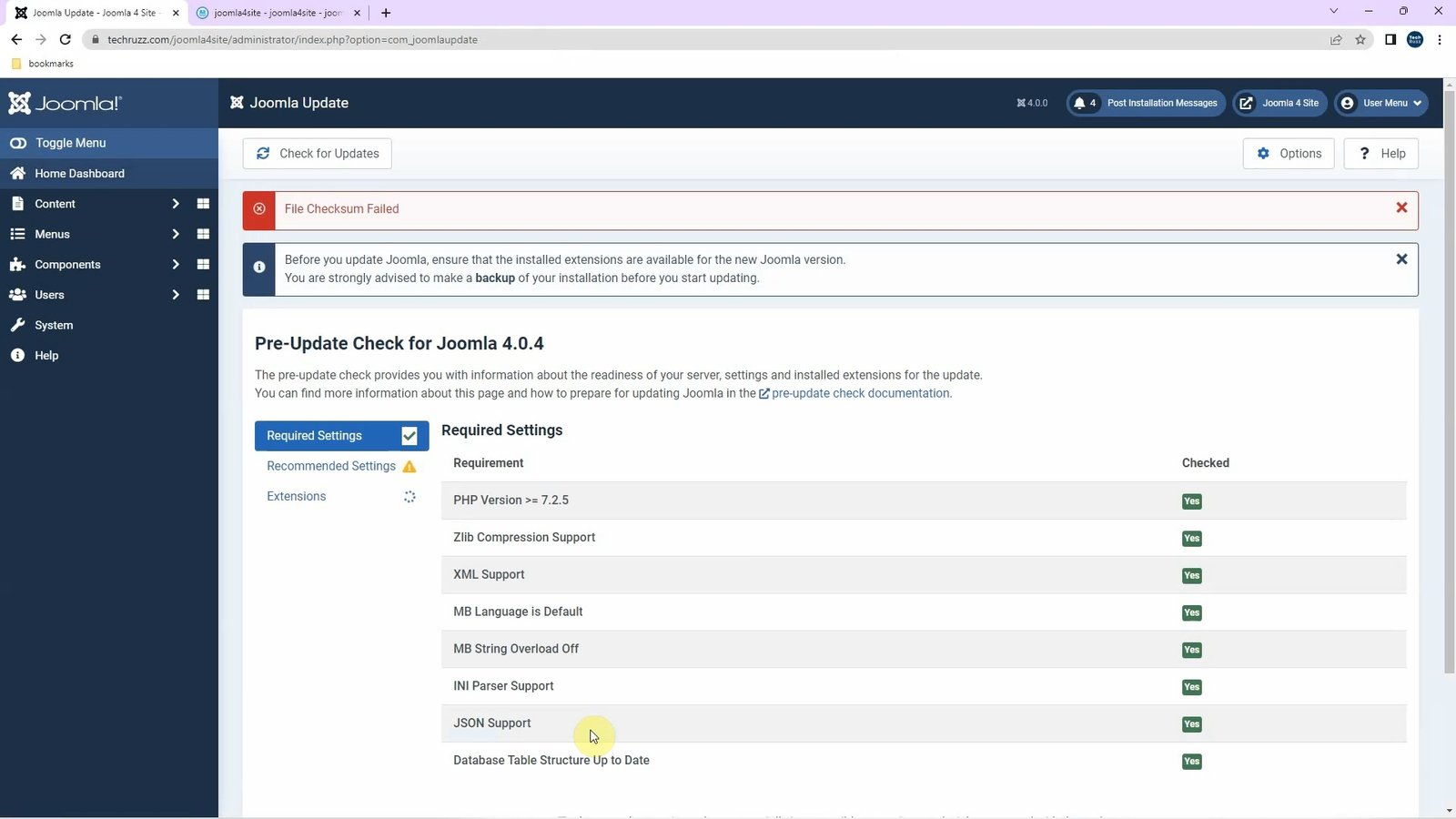
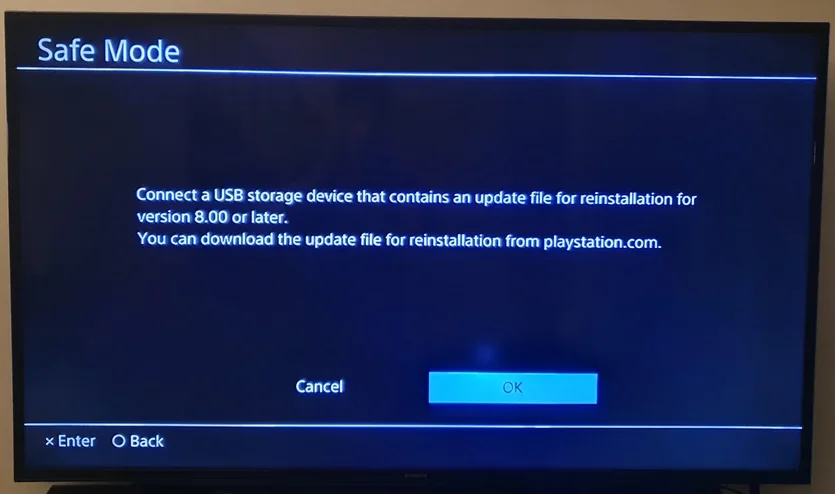

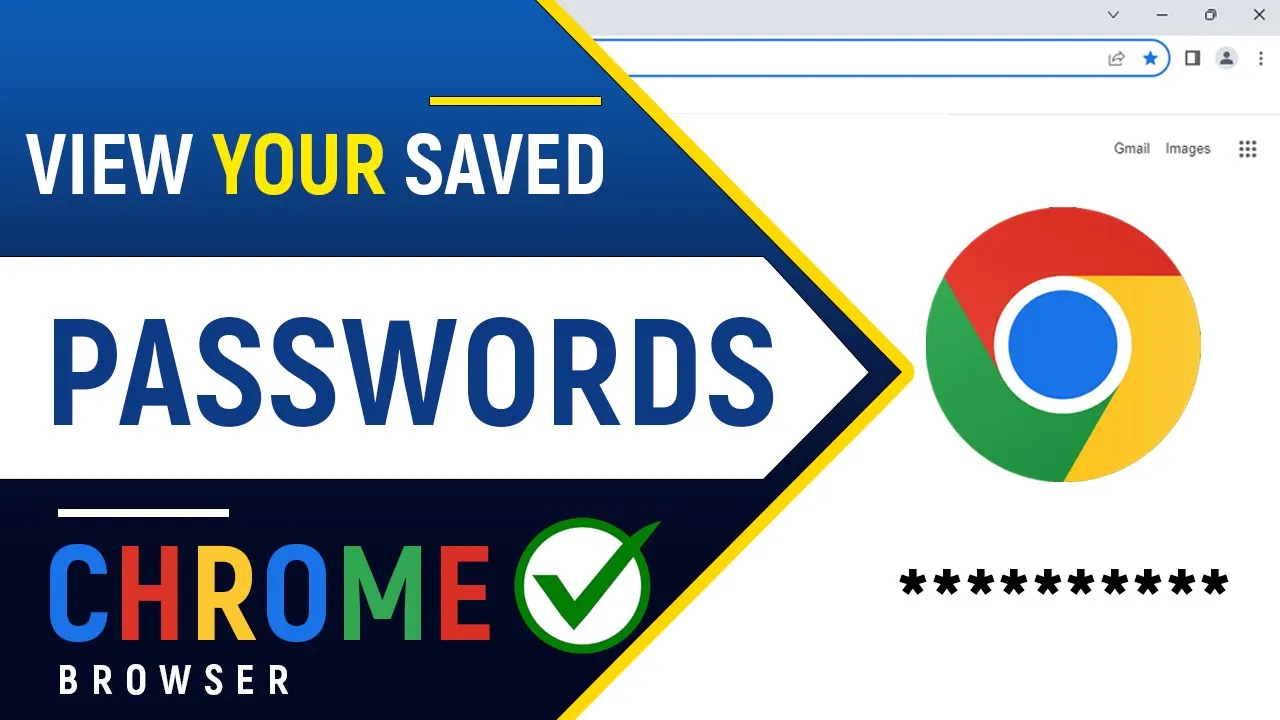




Add comment