How to Get PayPal Client ID Secret Key and Merchant ID: In the ever-evolving landscape of online transactions, providing a secure and convenient payment process has become a top priority for businesses. One name that stands out in this arena is PayPal – a global digital payments platform that enables businesses and individuals to make seamless transactions across borders. To harness the full potential of PayPal’s capabilities, you’ll need three essential components: the PayPal Client ID, Secret Key, and Merchant ID. In this blog post, we’ll explore why these three elements are crucial for any business looking to integrate PayPal into their operations.
Why You Need PayPal Client ID, Secret Key, and Merchant ID
1. PayPal Client ID: The Digital Handshake
Imagine the PayPal Client ID as a virtual handshake between your website or application and PayPal’s servers. It’s a unique identifier that acts as a link, allowing your platform to communicate with PayPal’s systems securely and efficiently. This handshake is a vital step in facilitating payments and keeping user data secure.
Key Benefits:
- Authentication: The Client ID helps authenticate your platform with PayPal, ensuring that only authorized parties can make transactions on your behalf.
- Personalization: With a Client ID, you can tailor the payment process to match your branding and design, providing a seamless and consistent experience for your users.
- Security: Client IDs help prevent unauthorized access to your PayPal account, safeguarding sensitive customer data and financial information.
2. PayPal Secret Key: Guarding the Digital Vault
Think of the PayPal Secret Key as the combination to a vault that holds your payment information. This key is a confidential piece of information that works in conjunction with your Client ID to establish a secure connection between your platform and PayPal’s servers. It’s essential for encrypting data and ensuring that your transactions are protected from potential threats.
Key Benefits:
- Data Encryption: The Secret Key encrypts data exchanged between your platform and PayPal, adding an extra layer of security to sensitive information.
- Authorization: It verifies that the requests sent to PayPal’s servers are originating from your platform, preventing unauthorized parties from accessing your account.
- Fraud Prevention: By securely validating transactions, the Secret Key helps in detecting and preventing fraudulent activities, ensuring the integrity of your payment process.
3. Merchant ID: Your Unique Identifier
While the Client ID and Secret Key focus on securing the transaction process, the Merchant ID serves as a unique identifier for your business within PayPal’s ecosystem. This identifier allows PayPal to associate transactions, disputes, and other activities with your business, streamlining communication and record-keeping.
Key Benefits:
- Transaction Tracking: With the Merchant ID, you can easily track and manage your transactions, refunds, and disputes, simplifying your financial management tasks.
- Customer Insights: It enables you to gather valuable insights into your customers’ buying behaviors and preferences, aiding in crafting targeted marketing strategies.
- Customer Trust: Displaying your Merchant ID on your website or application can enhance customer trust, as it showcases that you are an authorized and verified PayPal merchant.
In conclusion, the combination of a PayPal Client ID, Secret Key, and Merchant ID forms a robust trio that empowers your business to transact securely and efficiently in the digital realm. These components not only authenticate your platform with PayPal but also ensure that the sensitive data of your customers and your business remains safeguarded against potential threats.
As you embark on the journey of integrating PayPal into your online operations, remember that the security and convenience of your payment process can play a significant role in building trust with your customers. By understanding and implementing these vital components, you’ll be well on your way to offering a seamless and secure payment experience that sets your business apart.
How to Get PayPal Client ID, Secret Key, and Merchant ID
1. Creating a PayPal Business Account
Before you can dive into obtaining the necessary IDs, you’ll need a PayPal Business account. If you don’t have one yet, follow these steps:
- Visit PayPal’s Website: Go to the official PayPal website (www.paypal.com) and click on the “Sign Up” button.
- Choose Business Account: Select the “Business Account” option and provide the required information, including your email address, business details, and contact information.
- Verification: PayPal may require additional verification steps to ensure your account’s authenticity. Follow the prompts and provide the necessary documents if requested.
- Link a Bank Account: Link your business bank account to your PayPal account for seamless fund transfers.
Once your PayPal Business account is up and running, you’re ready to proceed to the next steps.
2. Obtaining PayPal Client ID and Secret Key
The PayPal Client ID and Secret Key are essential for securely connecting your platform to PayPal’s services. Here’s how you can obtain them:
- Log In to Developer Dashboard: Visit the PayPal Developer Dashboard (https://developer.paypal.com/) and log in using your PayPal Business account credentials.
- Create a New App: In the dashboard, navigate to the “API & Credentials” section and click on the “Create App” button.
- Enter App Details: Provide a name for your app and select the environment (Sandbox for testing or Live for production).
- Generate Credentials: Once the app is created, you’ll be provided with the Client ID and Secret Key. Keep the Secret Key confidential and secure.
3. Locating Your Merchant ID
Your Merchant ID is a unique identifier that associates your business with PayPal’s system. Here’s where you can find it:
- Log In to PayPal Account: Log in to your PayPal Business account on the PayPal website.
- Go to Profile: Click on your account name in the top right corner and select “Account settings.”
- Merchant Information: In the left-hand menu, click on “Business information” to find your Merchant ID under the “Merchant account ID” section.
4. Integrating IDs into Your Platform
With your PayPal Client ID, Secret Key, and Merchant ID in hand, you’re now ready to integrate them into your platform. Whether you’re using a website, mobile app, or any other platform, follow PayPal’s integration documentation to ensure a smooth and secure payment experience for your users.
In conclusion, obtaining the PayPal Client ID, Secret Key, and Merchant ID is a crucial step in enhancing your online payment infrastructure. By following these steps, you’ll be able to establish secure connections, track transactions, and offer a seamless payment experience to your customers. Remember, the security of your payment process is paramount, so treat your credentials with the utmost confidentiality and care.
Rate post




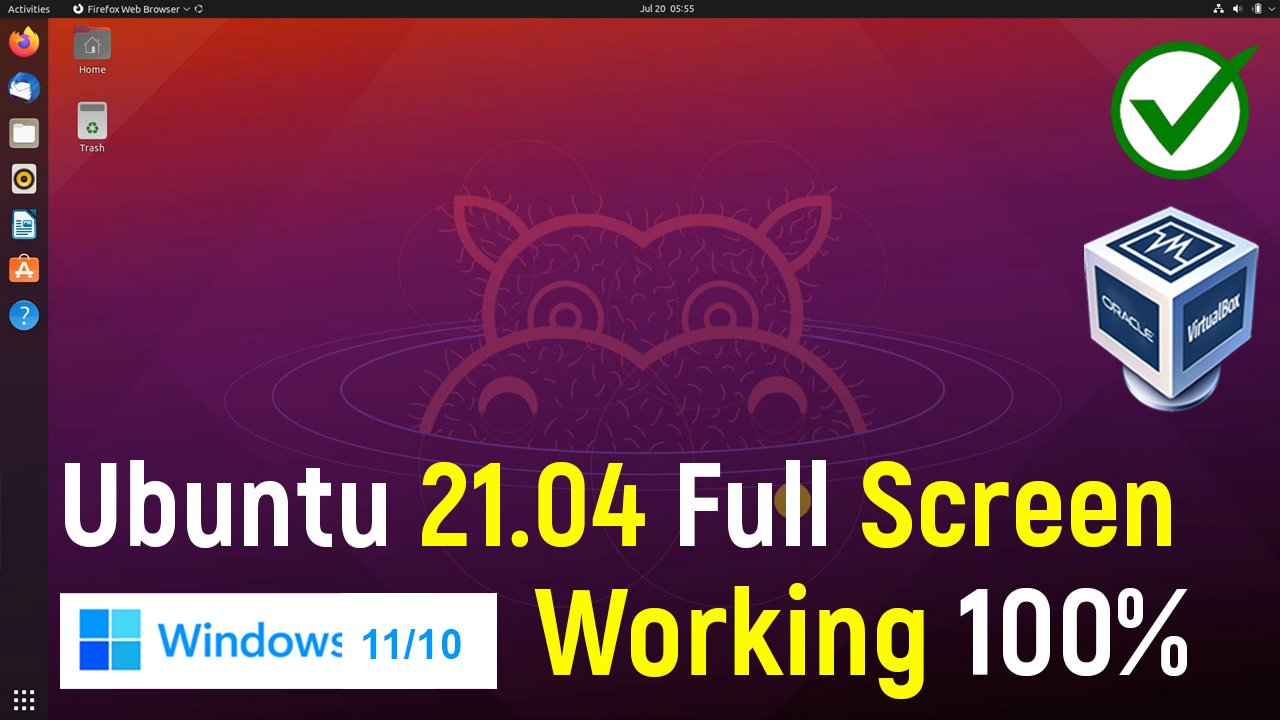





Add comment