How To Get BCC For Sony Vegas Pro: Borris Continuum Complete (BCC) is used to create the highest quality, most stunning visual effects in videos. It support most popular applications in all of post-production like Sony Vegas Pro, Adobe After Effects,
Adobe Premiere Pro, Autodesk Flame, AVID Media Composer, Blackmagic Fusion, Blackmagic DaVinci Resolve, Apple’s Final Cut Pro X, The Foundry’s NUKE, Sony Catalyst, Magix Vegas Pro, and many more.
How to Download and Install BCC 12 for Sony Vegas Pro – 2020
- Go to https://borisfx.com/products/continuum
- Next, click on “DOWNLOAD A FREE TRIAL” button

- Next, select Sapphaire plugin version either for Windows or Mac then click on the download link as shown below

- Next, login to download if you already have an account, otherwise click on “Sign Up” link as shown below

- Next, fill in the required information then click on “Submit” button.

- Next, access you email and click on the verification link to verify your email address as shown below.

- Next, repeat step 3 by clicking on the download link as shown.

- Next, click on “Download Now” button.

- Next, once the download is complete, right click on the setup file then click on “Open” as shown below or just double click on the setup file.

- Next, click on “Run”

- Next, check I accept the agreement then click on “Next”

- Next, fill in your details and click on “Next”

- Next, click on “Next”

- Next, click on “Install”

- Next, wait for the installation to complete.

- Next, check Compete installation without entering a license then click on “Next”

- Next, click on “Finish”

- Next, click on “Finish”

- DONE!, you can now launch Sony Vegas Pro
Rate post

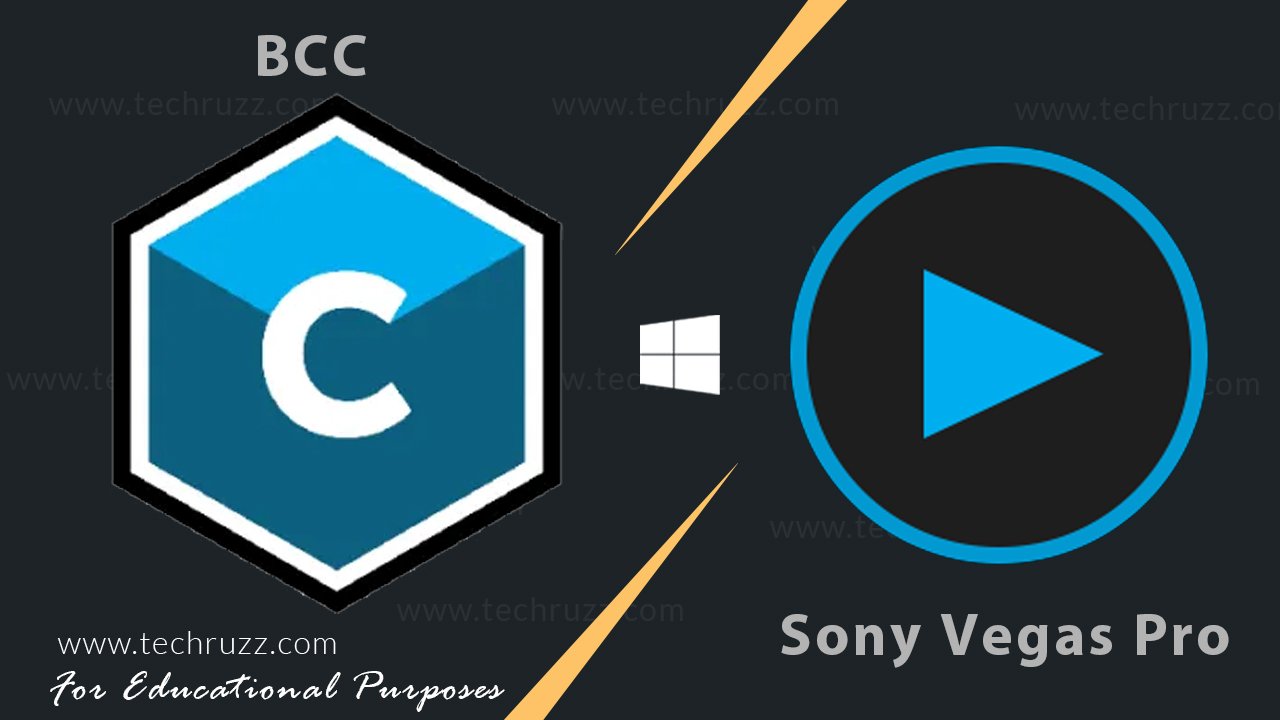

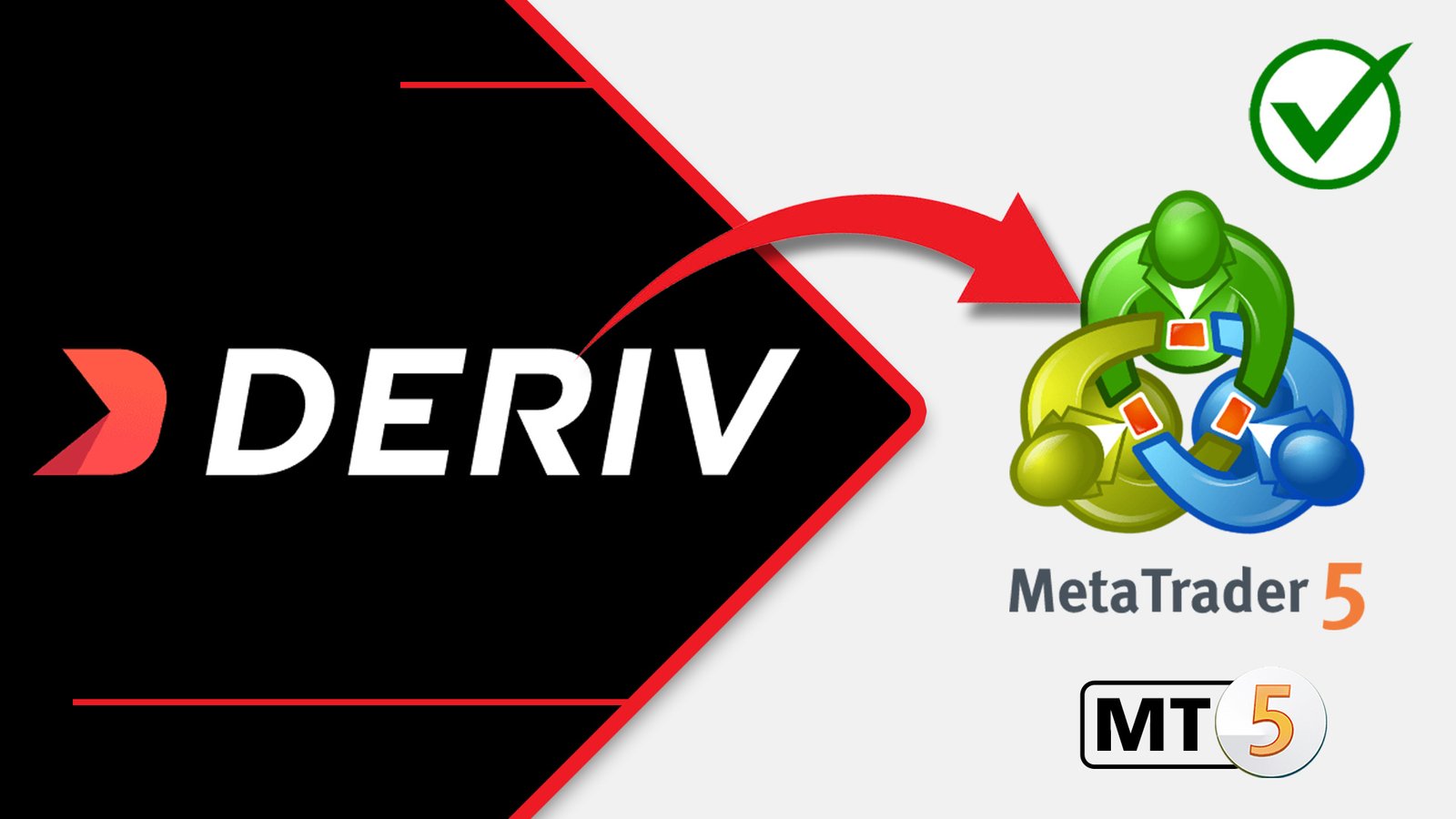







Add comment