What is Premiere Composer?
How to Download and Install Premiere Composer Plugin for Premiere Pro: Premiere Composer is a library of adjustable motion presets, precomps and sounds that you can use in your projects. They are super-easy to use and to adjust hence this will save you a ton of time when working on your Premiere Pro projects.
Read Also: Animation Composer 3 Plugin for After Effects.
How to Install Premiere Composer Plugin For Premiere Pro
- Go to https://misterhorse.com and navigate to Products menu. Next, select Premiere Pro from the drop down menu.
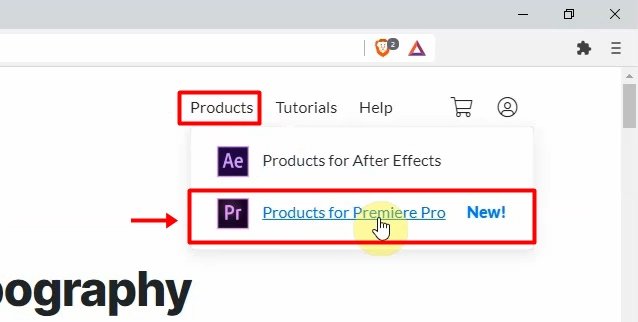
- Click on the “Learn more & Download” link.
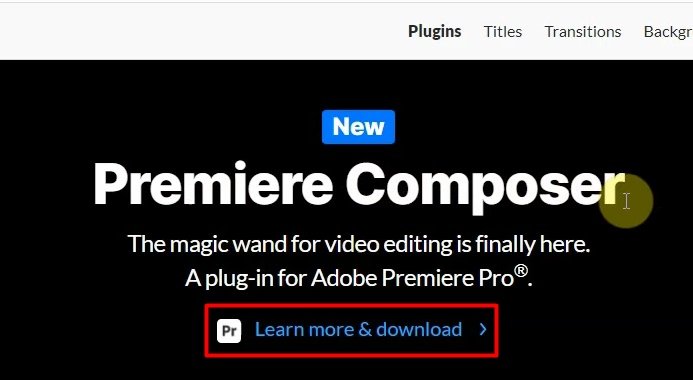
- Next, select “Download for Windows” if you are using Windows and “Download for Mac” if you are a Mac user.

- Select where you want to save the setup file for Premiere Composer plugin then click on “Save”. Premiere Composer plugin will be downloaded to your PC.
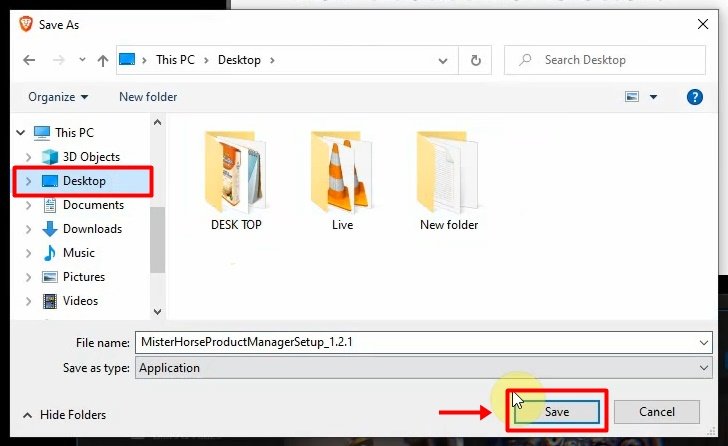
- Navigate to the setup file then double click on it to begin the installation process. If you would like to select a different folder for the installation, click Browse. If not, click “Next” to continue.
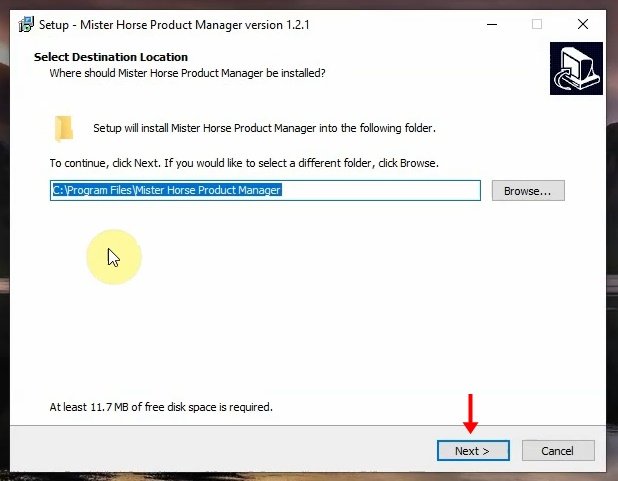
- Click “Install” to continue with the installation.
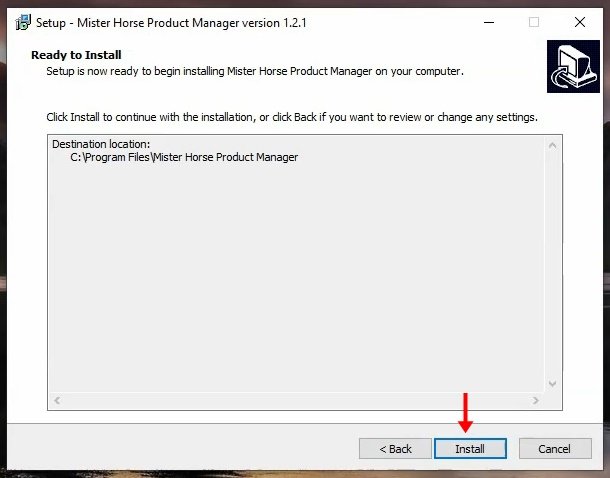
- Check “Open Product Manager” then click on “Finish”.
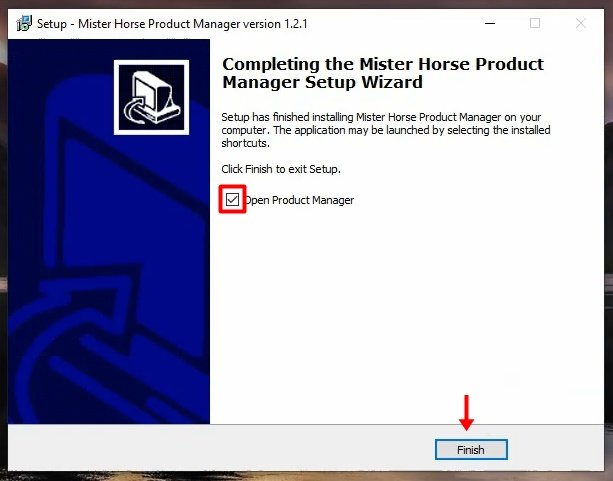
- Click “I Agree” to continue.
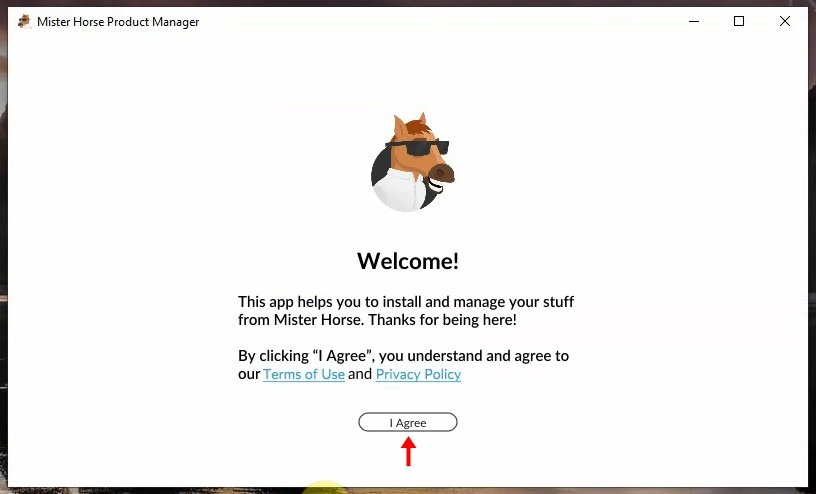
- Log in with your Mister horse account. If you don’t have an account, click “Create new account” button on the left.
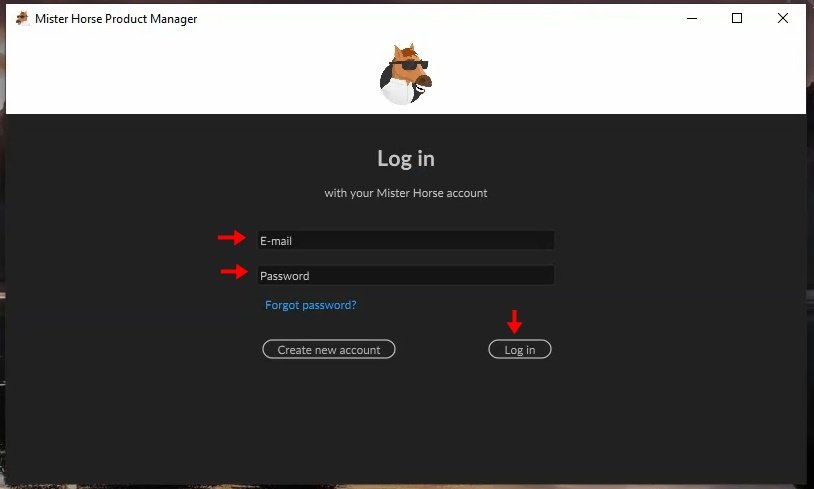
- Click the “Install” button that is on the right side along the Premiere Composer plugin. Premiere Composer plugin will be downloaded and installed on your PC. Immediately it is done, Starter Pack will be download and installed on your PC automatically. When it is done click on “Close.”
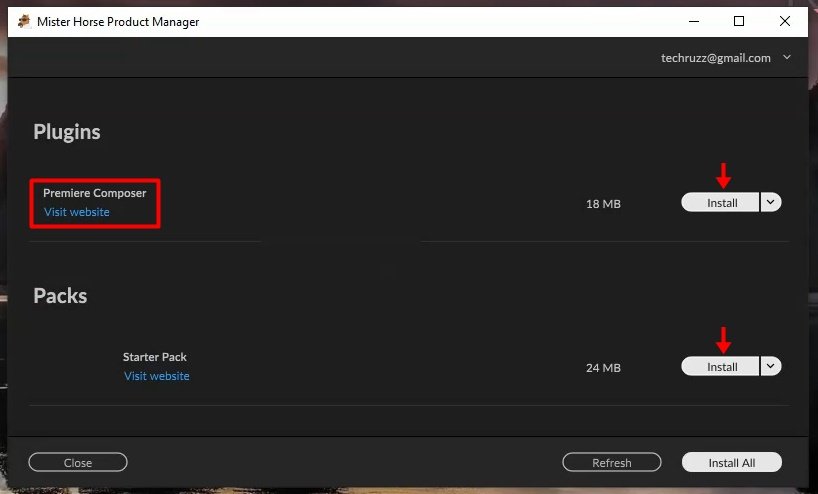
- Go ahead and launch Adobe Premiere Pro. Next, navigate to “Windows > Extensions > Premiere Composer”
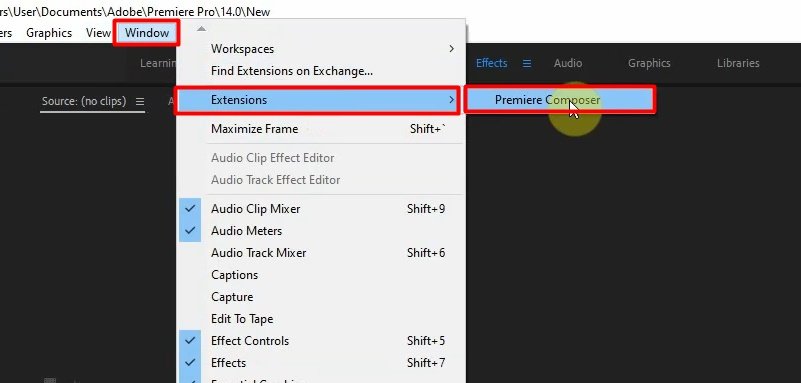
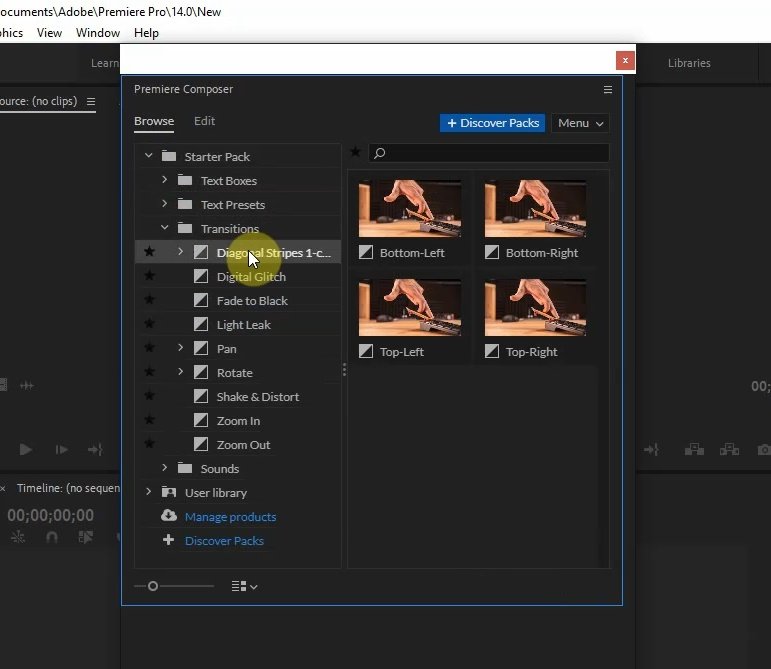
That is how to download and install Premiere Composer Plugin For Adobe Premiere Pro.
Watch the step by step video tutorial below and see all the steps covered on how to download and install Premiere Composer Plugin For Adobe Premiere Pro.
Rate post









Add comment