How to Download and Install CapCut on Windows 11/10 PC or Laptop: CapCut is a video editing app that allows users to create, edit, and share short videos on their mobile devices. It is designed for people who want to create high-quality videos but don’t have professional editing software.
With CapCut, users can add text, music, and special effects to their videos, and share their creations on social media platforms. CapCut is available for both iOS and Android devices, and is known for its user-friendly interface, ease of use, and comprehensive video editing features.
How to Download and Install CapCut on Windows 11/10 PC or Laptop
CapCut is also available for Windows 11 and Windows 10 PCs and laptops. If you’re looking to download and install CapCut on your Windows device, here’s a step-by-step guide on how to do it:
- Open Microsoft Store on your Windows 11 or Windows 10 PC or laptop.
- Search for CapCut: In the Microsoft Store search bar, type “CapCut” and press Enter.
- Select CapCut from the results: From the search results, select the official CapCut app.
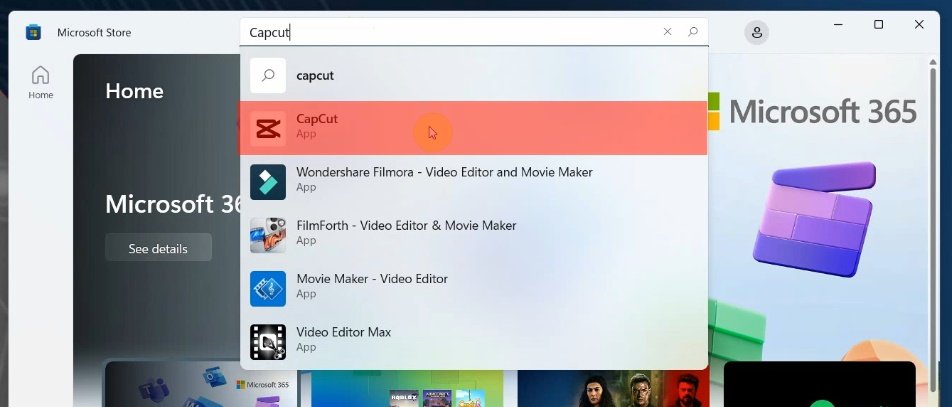
- On the CapCut app page, click on the “Install” button to start the download and installation process.

- Wait for the download and installation to complete: Microsoft Store will download and install the CapCut app on your Windows device. This process may take a few minutes, depending on your internet connection speed.
- Once the download and installation are complete, launch CapCut from the Start menu or from the app list in the Microsoft Store.

- You can start using CapCut to edit your videos. You can use the app’s various tools and features to add text, images, music, and more to your videos.
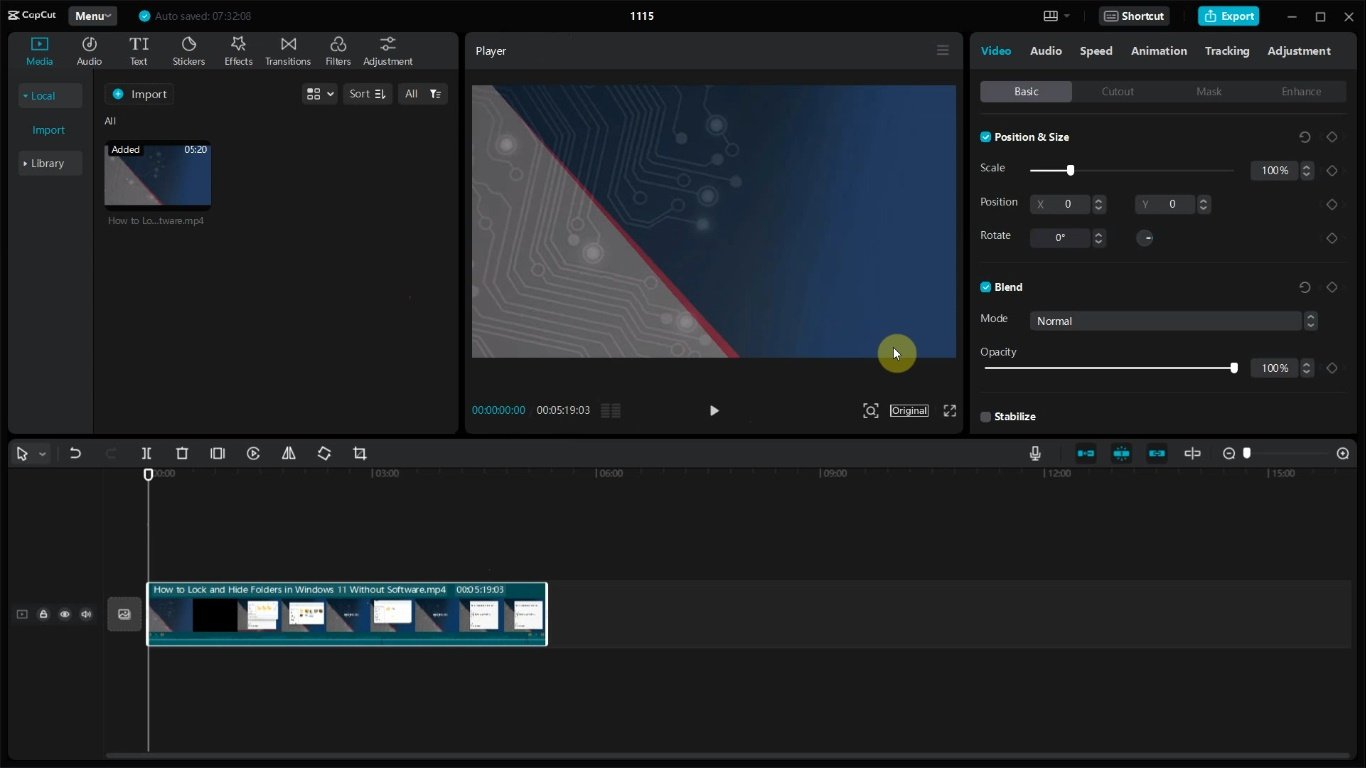
That’s it! By following these steps, you can download and install CapCut on your Windows 11 or Windows 10 PC or laptop. CapCut is a powerful and user-friendly video editing app that allows you to create high-quality videos with ease.
Note: Keep in mind that you may need to have a Microsoft account to download and install apps from the Microsoft Store. Additionally, if you are using a Windows 10 device, make sure that your device meets the minimum system requirements for running CapCut.
Rate post

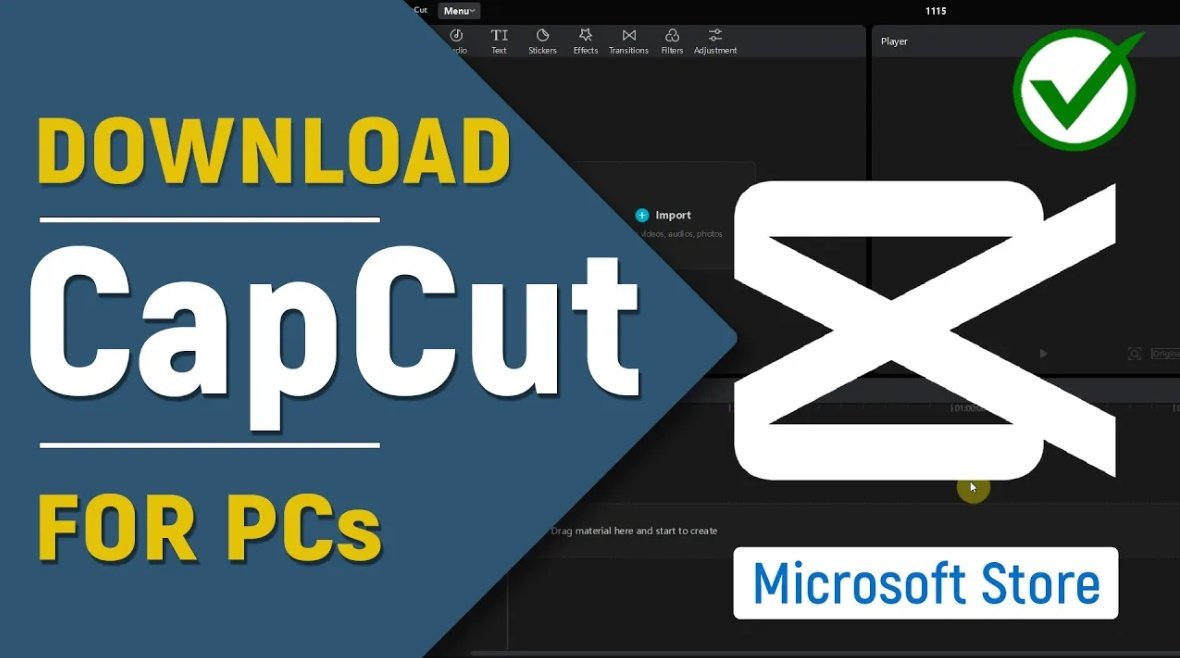








Add comment