How to Create Personal and Business PayPal Accounts: In today’s digital age, having a reliable and secure online payment platform is essential. PayPal, with its user-friendly interface and widespread acceptance, is a popular choice for individuals and businesses alike. This blog post will guide you through the process of creating both a personal and a business PayPal account, so you can start managing your finances and transactions with ease.
How to Create Personal and Business PayPal Accounts
Part 1: Creating a Personal PayPal Account
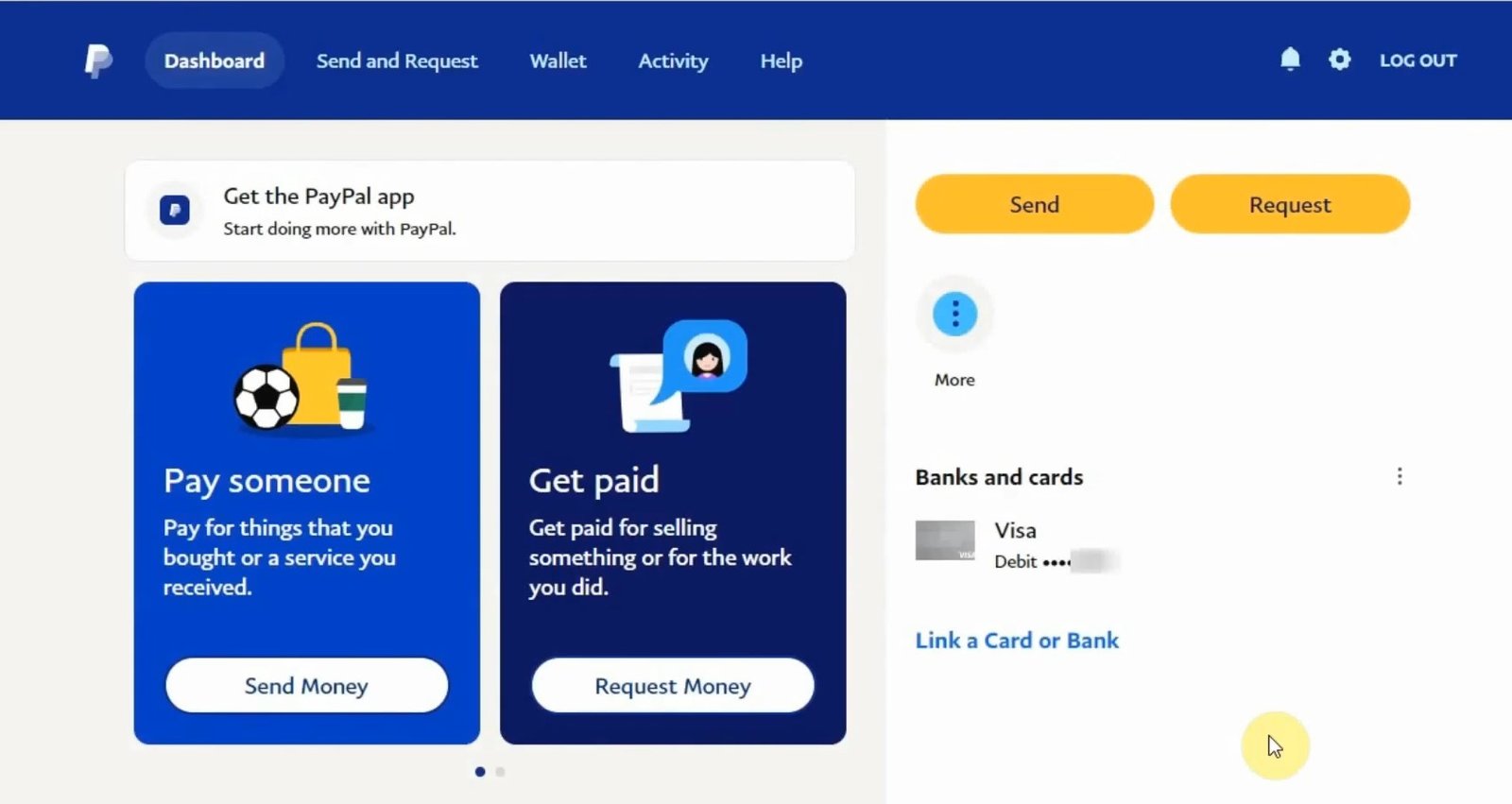
A personal PayPal account is perfect for individuals who want a hassle-free way to send and receive money online. Here’s how to set one up:
Step 1: Visit the PayPal Website
Go to the official PayPal website (www.paypal.com) using your preferred web browser.
Step 2: Click “Sign Up”
On the PayPal homepage, locate and click on the “Sign Up” button.
Step 3: Choose Account Type
Select “Personal Account” as your account type. This is ideal for personal transactions, online shopping, and sending money to friends and family.
Step 4: Fill in Your Information
Provide the required information, including your email address, password, and personal details. Ensure accuracy as this information will be used for account verification and communication.
Step 5: Link a Payment Method
Link a debit or credit card to your account to enable you to make payments. You can also link a bank account for seamless fund transfers. Check out also how to link PayPal to M-Pesa
Step 6: Verify Your Email
PayPal will send a verification email to the address you provided. Click on the link in the email to confirm your email address.
Part 2: Creating a Business PayPal Account
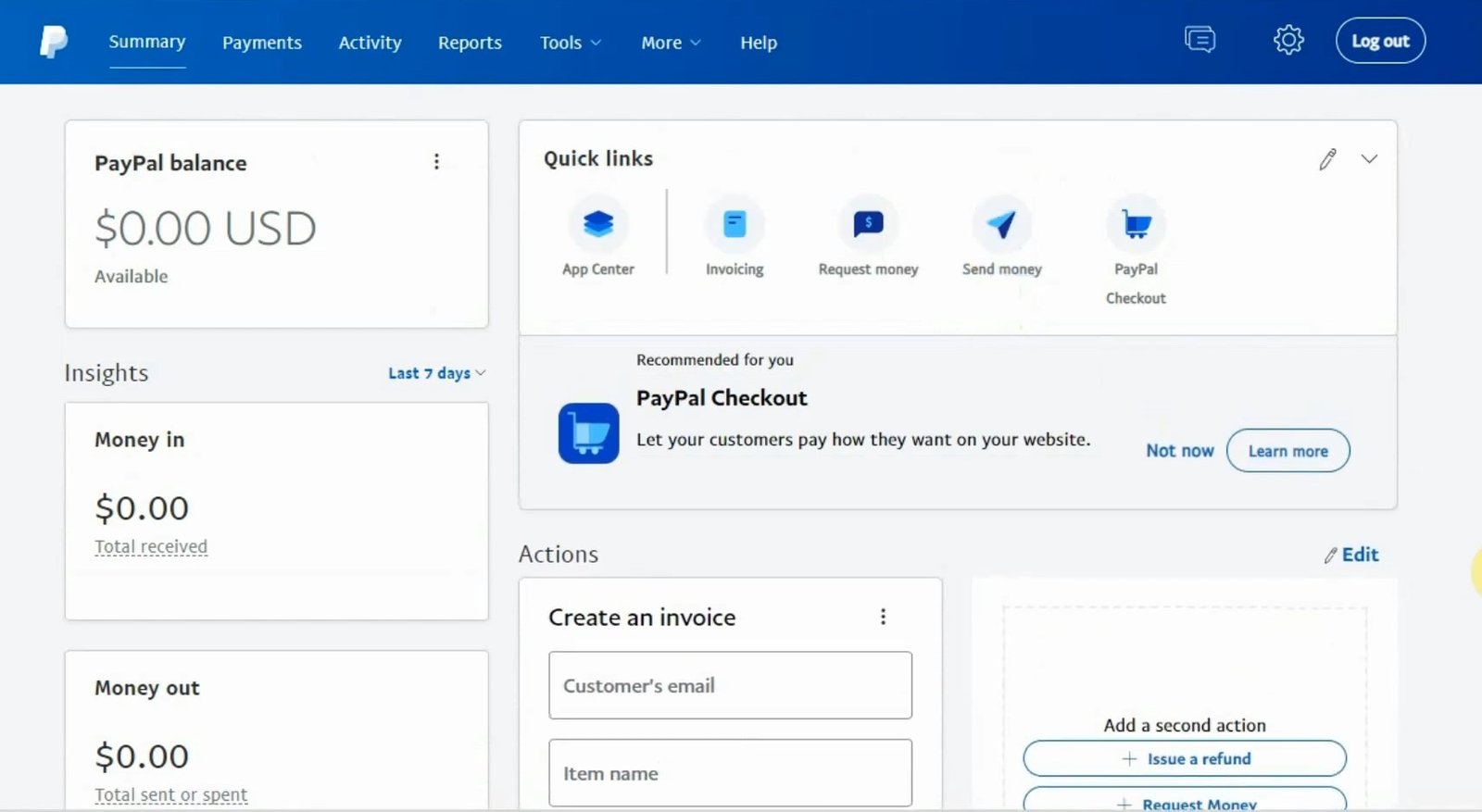
For entrepreneurs and businesses, a business PayPal account offers additional features tailored to your needs. Here’s how to get started:
Step 1: Visit the PayPal Website
Access the official PayPal website using your web browser.
Step 2: Click “Sign Up”
Click the “Sign Up” button on the PayPal homepage.
Step 3: Choose Account Type
This time, select “Business Account” as your account type. This account type is suitable for businesses of all sizes.
Step 4: Provide Business Information
Fill in your business details, including your business name, address, and contact information.
Step 5: Link a Payment Method
Similar to the personal account setup, you’ll need to link a payment method to facilitate transactions. You can link both cards and bank accounts.
Step 6: Verify Your Email
As with the personal account, PayPal will send an email for verification. Click the link provided to confirm your email address.
Step 7: Complete Verification
PayPal may request additional information to verify your business identity, such as your Employer Identification Number (EIN) or social security number.
Congratulations! You now have a fully functional PayPal account, tailored to your personal or business needs. Whether you’re an individual looking for a simple way to manage online transactions or a business owner seeking a reliable payment platform, PayPal has you covered. Enjoy the convenience, security, and flexibility that PayPal offers as you engage in a world of seamless online financial transactions.
Advantages of Creating a Business PayPal Account
In the dynamic landscape of digital commerce, the choice between a personal and a business PayPal account can significantly impact the way you manage your financial transactions. While both options have their merits, a business PayPal account offers a range of advantages that can propel your entrepreneurial ventures to new heights. In this article, we’ll delve into the key benefits of opting for a business PayPal account over a personal one.
In the dynamic landscape of digital commerce, the choice between a personal and a business PayPal account can significantly impact the way you manage your financial transactions. While both options have their merits, a business PayPal account offers a range of advantages that can propel your entrepreneurial ventures to new heights. In this article, we’ll delve into the key benefits of opting for a business PayPal account over a personal one.
1. Professional Appearance
A business PayPal account instantly lends an air of professionalism to your transactions. Your customers will see your business name instead of your personal name, creating a cohesive and trustworthy brand image. This cohesive branding fosters customer confidence and helps build credibility, making it an essential advantage for businesses looking to establish a strong online presence.
2. Enhanced Reporting and Analytics
One of the standout features of a business PayPal account is the access to detailed reporting and analytics tools. These tools provide valuable insights into your sales patterns, transaction history, and customer behavior. With this data, you can make informed decisions to optimize your offerings, pricing strategies, and marketing efforts, all of which contribute to driving growth and maximizing profitability.
3. Multi-User Access
For businesses with multiple team members handling different aspects of operations, a business PayPal account shines. It allows you to provide controlled access to employees or partners, each with their own login credentials and permissions. This feature streamlines collaboration and delegation, ensuring efficient management of financial responsibilities without sharing sensitive personal information.
4. Customized Invoicing and Checkout Experience
A business PayPal account enables you to create customized invoices and checkout experiences tailored to your brand. This level of personalization not only enhances the customer experience but also reinforces your business identity. You can include your logo, business information, and even set up recurring invoices for subscription-based services, saving time and improving the professionalism of your transactions.
5. Access to PayPal Seller Protection
PayPal offers Seller Protection for eligible transactions made through business accounts. This protection safeguards you against unauthorized transactions, chargebacks, and certain types of claims. This peace of mind is invaluable for businesses, as it minimizes the risk associated with online transactions and potential financial losses.
6. Accepting Payments Globally
If your business operates on an international scale, a business PayPal account provides a significant advantage. It enables you to accept payments in various currencies and offers currency conversion options. This flexibility empowers you to tap into a global customer base and expand your market reach without the complexities associated with currency conversion.
7. Dedicated Customer Support
Business PayPal account holders often gain access to specialized customer support services. This means that in case you encounter any issues or have questions related to your business transactions, you can reach out to a team equipped to assist you with your specific needs.
While a personal PayPal account serves well for individual transactions, a business PayPal account offers a suite of features designed to cater to the unique needs of entrepreneurs and enterprises. From enhancing your brand’s professionalism to providing comprehensive reporting tools and multi-user access, the advantages of a business PayPal account are clear. By making this choice, you position your business for growth, success, and seamless financial management in the digital age.
Upgrading Your Personal PayPal Account to a Business Account
As your entrepreneurial ambitions grow and your online transactions become more business-oriented, upgrading your personal PayPal account to a business account is a natural step. This upgrade unlocks a range of tailored features and benefits designed to support your business operations. Here’s a step-by-step guide to help you smoothly transition from a personal to a business PayPal account:
Step 1: Log In to Your Personal PayPal Account
Visit the official PayPal website (www.paypal.com) and log in to your existing personal PayPal account using your registered email address and password.
Step 2: Access the Upgrade Page
Once logged in, navigate to the PayPal homepage and locate the “Gear Setting” Icon on the top right. Click on it and then scroll down to access the “Upgrade to a Business account” link.
Step 3: Choose the Business Account Option
On the upgrade page, you’ll be presented with four options: “Individual/Sole Proprietorship, Sole Proprietor, Partnership, and Corporation.” Select the one you prefer to proceed with the upgrade.
Step 4: Provide Business Information
You’ll be prompted to provide information about your business. This includes details such as your business name, business type, contact information, and a brief description of your products or services. Make sure to enter accurate and comprehensive information.
Step 5: Confirm Your Information
Review the information you’ve entered to ensure its accuracy. Any mistakes or inaccuracies could potentially affect the verification process.
Step 6: Verify Your Account
PayPal will need to verify your business information to complete the upgrade. Depending on your location and the nature of your business, you may need to provide additional documentation. Common documents requested include your business registration certificate, tax identification number, and utility bills as proof of address. PayPal will guide you through this process and provide instructions on how to submit the necessary documents.
Step 7: Wait for Confirmation
Once you’ve submitted the required documents, PayPal will review them to verify your business. This verification process typically takes a few business days. During this time, it’s important to regularly check your email for any communication from PayPal regarding your upgrade status.
Step 8: Receive Confirmation and Enjoy Business Features
Once your business account upgrade is approved, you’ll receive confirmation from PayPal. You can then log in to your upgraded business account and start enjoying the features and benefits tailored to businesses, such as customizable invoices, reporting tools, and enhanced transaction capabilities.
Final Thoughts
Upgrading your personal PayPal account to a business account is a straightforward process that offers numerous advantages for entrepreneurs and business owners. With the upgraded account, you’ll be equipped with tools and functionalities designed to streamline your business transactions and operations. By following these steps and ensuring the accuracy of your business information, you’ll be well on your way to harnessing the full potential of your online business endeavors.
Rate post









Add comment