To link or connect your Exness account to MetaTrader 5, follow these steps:
Exness is an online forex and CFD (Contract for Difference) broker that provides trading services to clients from around the world.
MetaTrader 5 (MT5) is a multi-asset trading platform, it provides traders with advanced trading tools and features, such as charting and technical analysis tools, order management, automated trading, and more. The platform is available as a desktop application for Windows and Mac, as well as a mobile app for iOS and Android devices.
How to Link or Connect Exness to MetaTrader 5 (MT5)
On PCs or Laptops
- Open your MetaTrader 5 platform and click on the “File” menu at the top left corner of the platform.
- Select “Open an Account” from the drop-down menu.
- In the window that appears, select “Exness” from the list of available brokers and click on “Next.”
- Choose the account type you want to link to MetaTrader 5 from the list of available accounts.
- Fill in the necessary personal information and account details, such as your account number, password, and server.
- Click on “Finish” to complete the process and your Exness account will be linked to your MetaTrader 5 platform.
Once you have linked your Exness account to MetaTrader 5, you can start trading on the platform using the various tools and features available, including technical analysis tools, trading signals, and more.
On Mobile Phones or Smartphones
Rate post



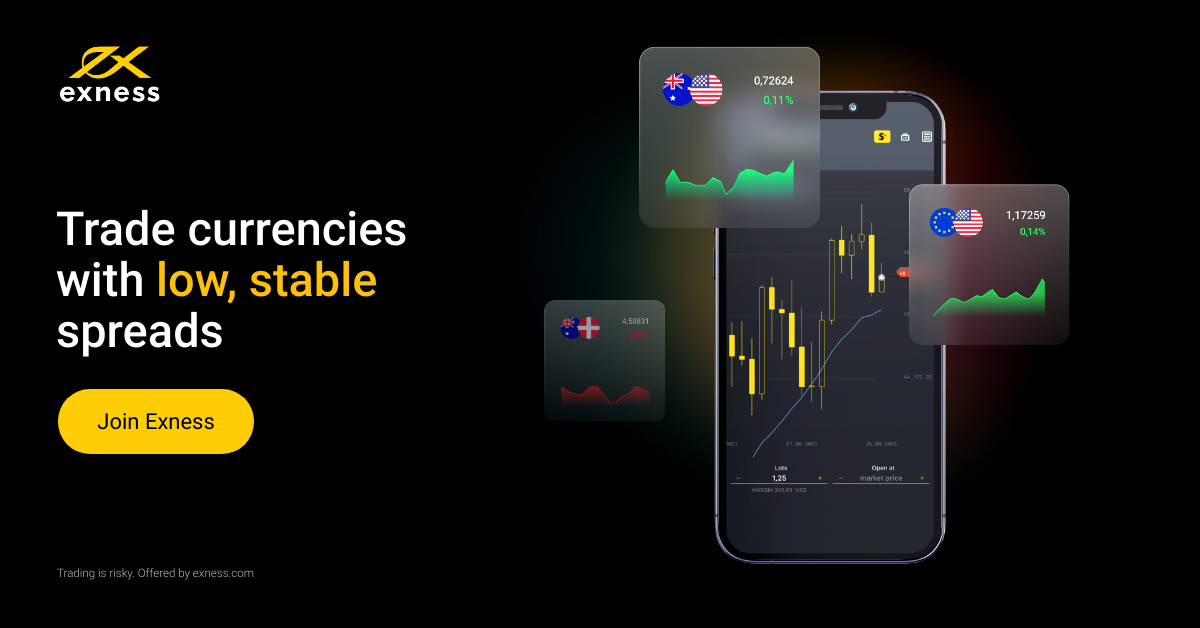


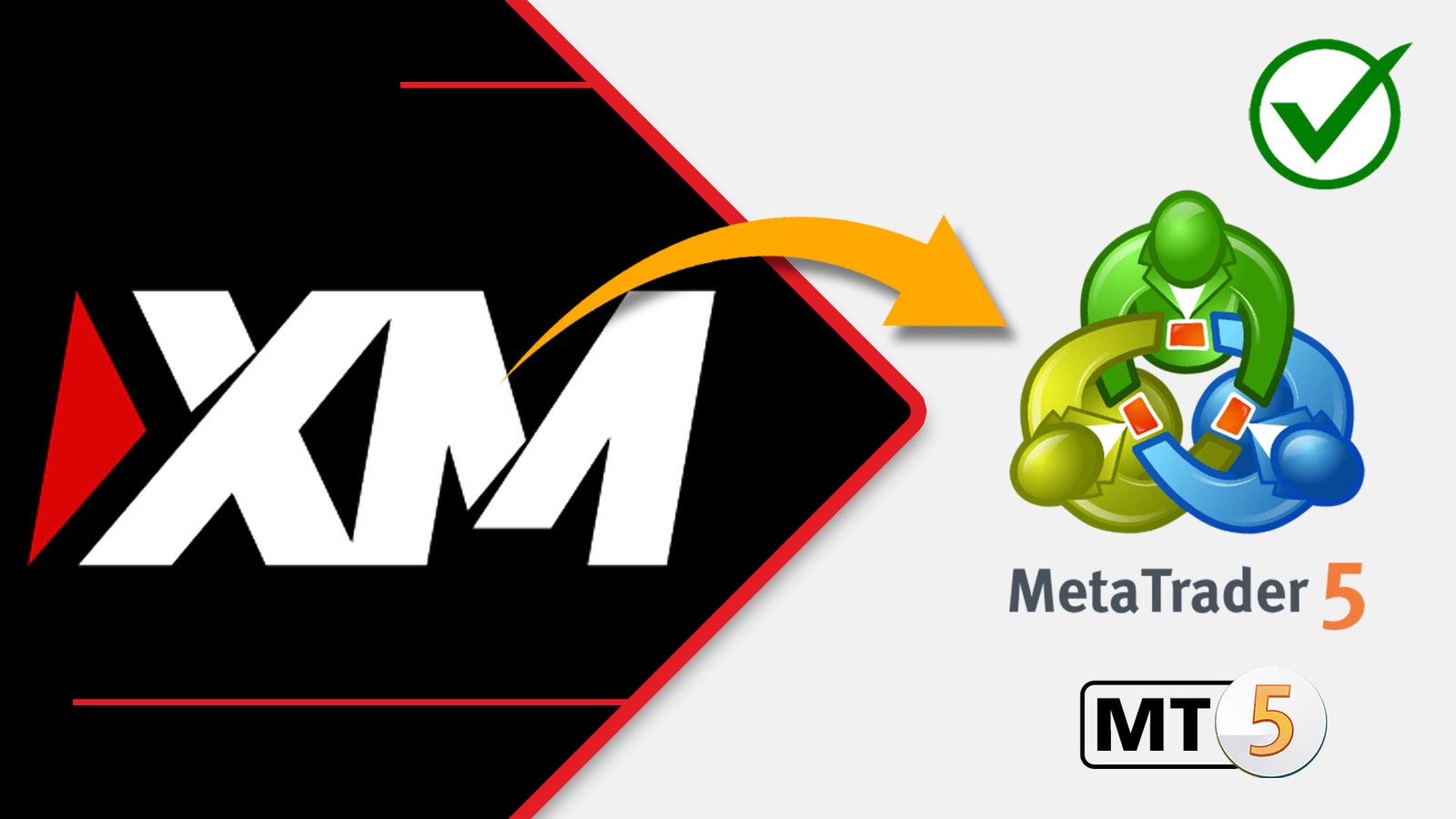





Add comment