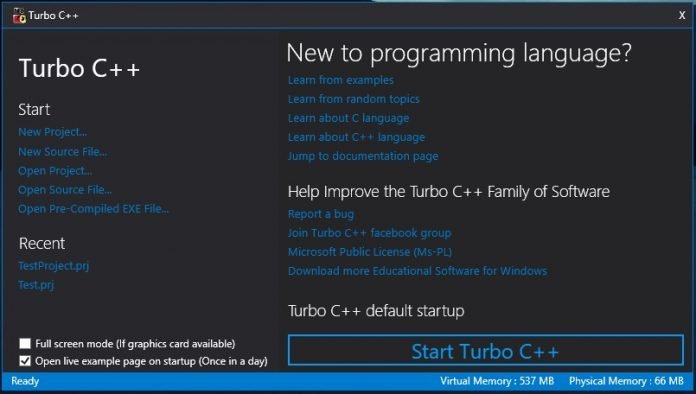Download & Install Turbo C++ For Windows 10: Turbo C++ is an integrated development environment (IDE) and compiler for the C++ programming language. It was popular in the early days of programming and was widely used for educational purposes and small-scale projects. Turbo C++ provides a user-friendly interface and a fast compiler, making it suitable for beginners and professionals alike.
How To Install Turbo C++ For Windows 10 | 32-64 Bit
- Go to Turbo.C.3.2.zip to download Turbo C++ setup file.
- When the download is complete, locate the zipped folder named Turbo.C.3.2, right click on the zipped folder (Turbo C.3.2.zip) then click on Extract.

- Find Turbo C++ setup file then double click on it to begin the installation process.

- Accept the License Agreement and click on next, follow the onscreen instruction to complete the installation process as shown below







- HAPPY CODING 🙂

Rate post