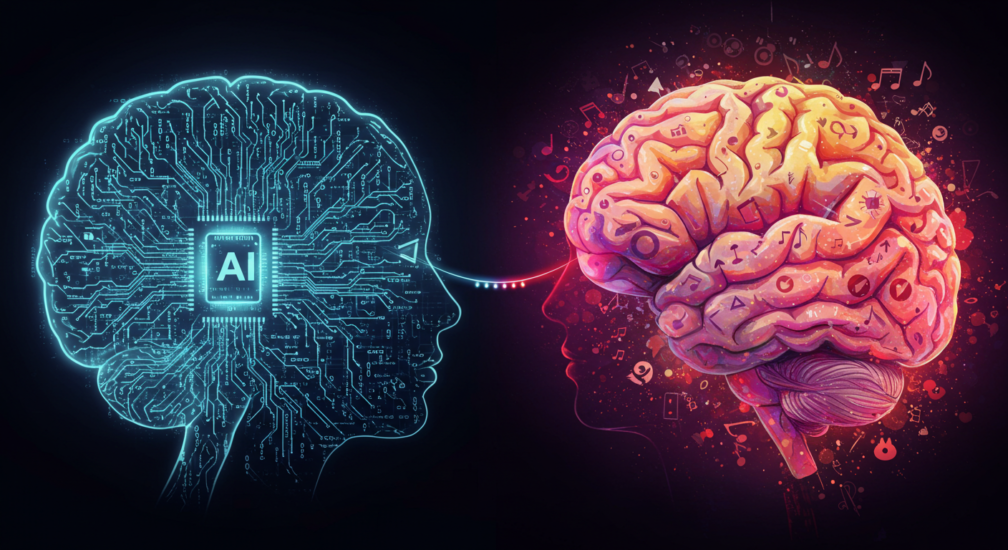A Welcome Upgrade You’ll Want to Try webOS 25: Imagine turning on your LG TV and discovering that overnight, it’s smarter, sleeker, and more capable—without paying a dime extra. That’s exactly what many LG...
DJI Osmo 360 vs Insta360 X5 – Which 360 Camera Should You Buy in 2025?
DJI Osmo 360 vs Insta360 X5 – If you’re looking to capture stunning 360° content in 2025, two names dominate the conversation: DJI’s Osmo 360 and Insta360’s X5. Both promise incredible image quality, smart...
How to Install Joomla 5 on XAMPP Localhost in Windows 11 – 2025
How to Install Joomla 5 on XAMPP Localhost in Windows 11: Joomla 5 is one of the most robust and versatile content management systems (CMS) available. If you’re a developer, designer, or enthusiast looking to...
How to Install MinGW on Windows 11 PC 2025
Unlock the Power of MinGW: A Step-by-Step Guide to Installation on Windows 11 How to Install MinGW on Windows 11 PC: In the world of programming and software development, tools that simplify and enhance productivity are...